You can add an additional Admin to a group you manage. An added Admin has the same privileges as you do as an Admin, including creating groups in the account or adding, in turn, an additional admin. However, an added Admin cannot remove the default or group creator Admin or suspend the default or group creator's Admin privileges.
Note: When you are assigned a seat by your account administrator, you become the Admin of a default group. Initially, you are its only member. You then add users and assign them roles (including Admin).
- On
InfraWorks 360 Home, click
 to display a horizontal menu.
to display a horizontal menu.
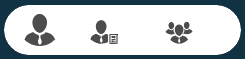
- Click
 .
.
- In the Manage Group Membership dialog box, click Set Up Account Admins.
- Select the correct Account from the pull-down menu.
- Click
 .
.
- Enter one or more valid email addresses separated by commas or semicolons.
Note: the added Admin is assigned the Admin role automatically. Clear the checkbox beside a user's name to suspend Admin privileges. Check it again to restore them.
- Click OK and then click Done.
Note: You cannot remove yourself from your default group or uncheck your role as Admin.