The final step is to cut off the part using the same tool as for the grooving operation.
- On the ribbon, click
CAM tab
 Turning panel
Turning panel
 Part
Part
 .
.
 Tool tab
Tool tab
- On the Tool tab, click
 .
. - Select tool #2 - turning grooving previously defined and used with the Groove operation.
- Click
 to close the Tool Library dialog.
to close the Tool Library dialog.
Start the Calculation
- Click
 at the bottom of the Operation dialog box, or right-click in the graphics window and select OK from the marking menu, to automatically start calculating the toolpath.
at the bottom of the Operation dialog box, or right-click in the graphics window and select OK from the marking menu, to automatically start calculating the toolpath.
The toolpath is now calculated and a preview appears in the graphics window.
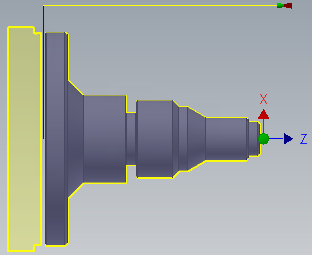
The image below illustrates the stock simulation of the stub axle. Toolpaths have been turned off.
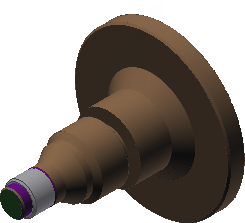
Stock simulation of the stub axle part
Congratulations! You have completed this tutorial.