You can use the following method for creating output passes if you are using Maya 2008 or below. Currently, the recommended method is multi-render passes.
You can obtain advanced control over the lighting and color values in your scene by creating camera output passes. Using this method, you can isolate the color information into separate passes, for example, RGBA in 8 bit.
To create camera output passes
- Create a camera.
- In the camerashape node Attribute Editor, expand the mental ray section.
- Expand the Output Shaders section and click the Create button to create your first output pass. The mentalrayOutputPass node appears.
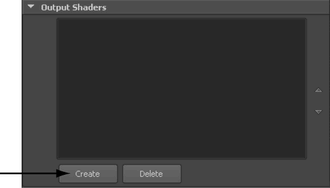 Note:You can obtain additional control by creating an output shader and connecting it to the Output Shader field. For more information, see mental ray Manual.
Note:You can obtain additional control by creating an output shader and connecting it to the Output Shader field. For more information, see mental ray Manual.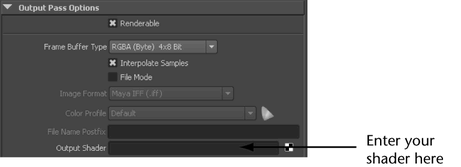
- In the Attribute Editor for the mentalrayOutputPass node, adjust the Output Pass Options as necessary. The output pass options control data types, sampling, file mode, user framebuffers, image format and so on.
For more information, see mentalrayOutputPass node.
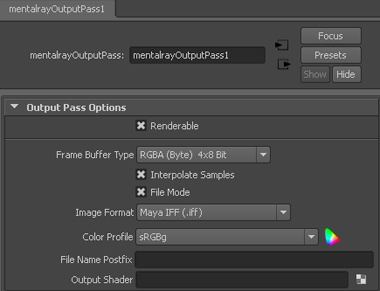
Repeat as necessary to create multiple output passes.
For each output pass, the output pass filename is appended to the scene render filename set in the Render Settings window. See Step 6 for more information.
- Open the Render Settings window. Enter a filename for the scene render output. In the Renderable Cameras section, select the camera for which you created your output passes.
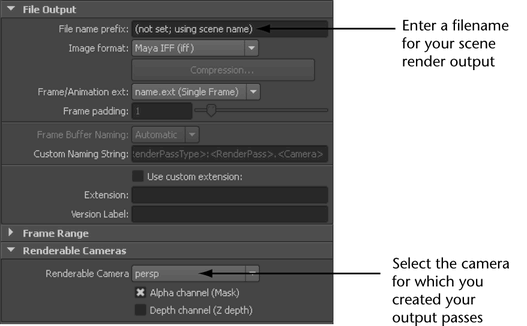
- Batch render your scene.
Your render output includes one image for your scene and one image for each of your output passes. For each output pass, the output pass filename is appended to the scene render output filename.
For example, if you create two output passes, with the filenames output_pass_1 and output_pass_2, and your scene render file name is scene_render, then your batch render output will include the following images: scene_render, scene_render_output_pass_1 and scene_render_output_pass_2.