The Tool Settings panel displays many working options for the currently selected tool. For example, you can set many options for the Select (shown below), Move, Rotate, and Scale tools in this panel.
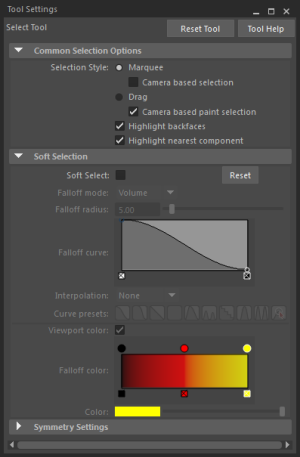
To open the Tool Settings panel, do one of the following:
- Click the Tool Settings icon in the sidebar icons on the right end of the Status line.
- Double-click any tool icon in the Tool Box, such as the Select or Move tool.
- Choose Windows > Settings/Preferences > Tool Settings. If the Tool Settings are already visible in the side panel, Maya closes the side panel first.