To paint in 2D, you use the Paint Effects canvas. The Paint Effects canvas is just a plane that is ortho-normal to the camera. When you paint a stroke on the canvas, Paint Effects applies the paint and discards the underlying stroke and attached brush, which means you cannot edit them.
To display the Paint Effects canvas
- On the view menu bar, select
Panels > Panel > Paint Effects to open the
Paint Effects panel. The
Paint Effects Tool is selected automatically.
Tip: You can open the Paint Effects panel as a separate window by selecting .
- Select
Paint > Paint Canvas. The panel changes from the perspective scene view to a blank canvas, and the
Canvas menu and toolbar become available.
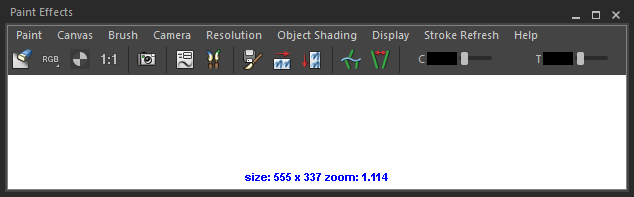
Tip: To better understand the options in the
Paint Effects panel menu bar and toolbars, see
Paint Effects panel.