To adjust brush size
- Hotkey:
B + drag
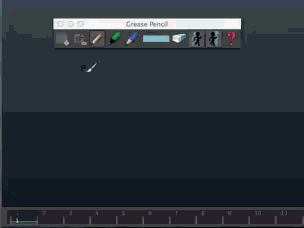
To adjust brush strength
- Hotkey:
M + drag
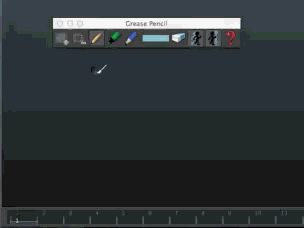
To change brush color
- Click the rectangular color swatch
 in the
Grease Pencil tool to open the
Color Chooser and select a different color.
Note: Changing the color for any Grease Pencil brush (Pencil, Marker, or Soft Pencil) also changes the color of the other brushes.
in the
Grease Pencil tool to open the
Color Chooser and select a different color.
Note: Changing the color for any Grease Pencil brush (Pencil, Marker, or Soft Pencil) also changes the color of the other brushes.