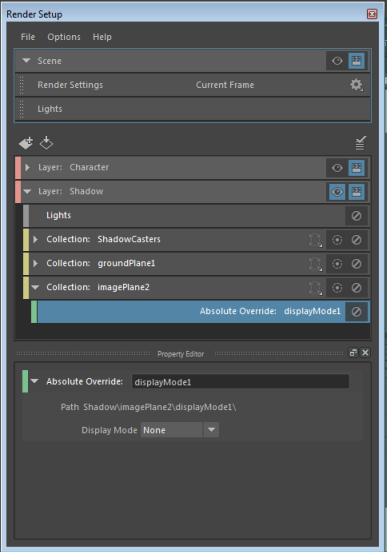Create the layout best suited for your workflow by docking, undocking, and rearranging the Render Setup editors.

When you click
 on the status line to open the
Render Setup editor, the
Render Setup workspace window appears, with the
Render Setup editor on the left and the
Property Editor on the right. The
Render Setup editor allows you to create layers, collections and overrides, while the
Property Editor allows you to set their corresponding values.
on the status line to open the
Render Setup editor, the
Render Setup workspace window appears, with the
Render Setup editor on the left and the
Property Editor on the right. The
Render Setup editor allows you to create layers, collections and overrides, while the
Property Editor allows you to set their corresponding values.
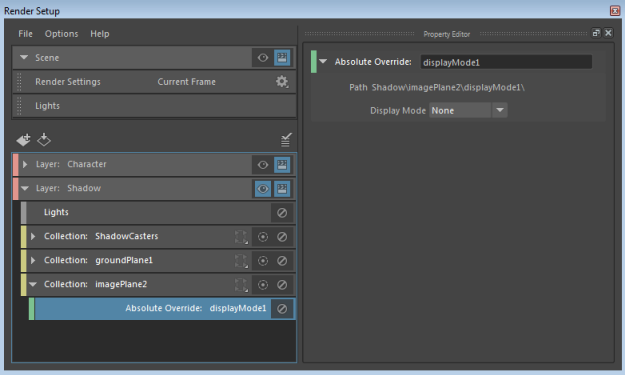
You can change the layout of this workspace by docking, undocking and rearranging as follows:
- Dock the entire
Render Setup workspace into
Maya.
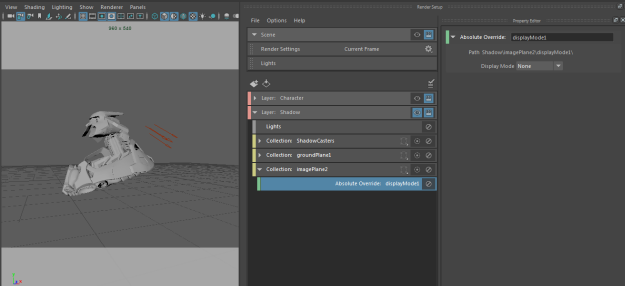
- Undock the Property Editor window so that it is a separate window.
- Undock the
Property Editor window and redock it into the
Render Setup workspace so that it sits on top of the
Render Setup editor, or below, or to the right or to the left.