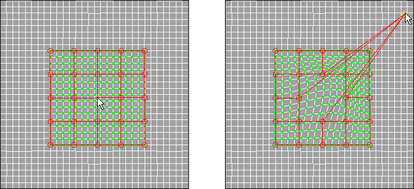You can modify the layout of multiple UVs at once on polygonal or subdivision surface geometry using the UV Lattice Tool in the UV Editor.
The UV Lattice Tool gives you a high level of control over your UVs by letting you edit the layout of numerous UVs at a time with a 2D lattice deformer.
To edit the layout of your UVs using the lattice manipulator
- In the scene view, select the polygonal or subdivision surface object whose UVs you want to manipulate.
- Select
.
The UV Editor appears.
- In the
UV Editor’s view, switch to UV mode.
Right-click in the view and select UV from the marking menu that appears.
- In the
UV Editor menu bar, select
.
The UV Lattice Tool Options window appears.
- Set the UV Lattice Tool options and then click Apply and Close.
- Select
Tool > UV Lattice Tool or click the
UV Lattice Tool
 button in the
UV Editor toolbar.
button in the
UV Editor toolbar.
- In the
UV Editor view, drag around the UVs you want to manipulate. This selects the target UVs for the lattice.
A UV lattice manipulator appears over and surrounding the target UVs.
- Select the lattice edges or control points that affect the region of UVs you want to manipulate by clicking them.
Shift-click lattice edges or control points to include them or remove them from your selection.
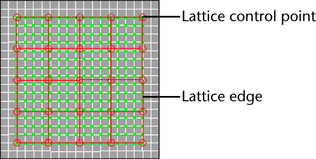
- Drag the selected lattice edges or control points to deform the layout of the target UVs.