The following section provides mental ray attributes that are shared between most materials.
mental ray
- Irradiance
-
This is the ability to bounce indirect photons. Use this to map an incoming illumination map, such as one generated using Lighting/shading > Batch Bake (mental ray). For information about baking in general, see Baking illumination and color.
- Irradiance Color
-
This is the color of bounced photons.
- Scatter Radius
-
Determines how far light scatters under a surface. If the incoming light and the scatter radius are at an equal distance, mental ray assumes that all the light is absorbed by the material. The Scatter Radius attribute is in world space units, and has a default value of 0.
A value of 0 means that scattering is turned off. To set the other scatter attributes, the Scatter Radius must be set to a value greater than 0.
Scatter Attributes Rendered Image Scattering is turned off, because the Scatter Radius value is 0.The material on the model appears solid, hard and flat.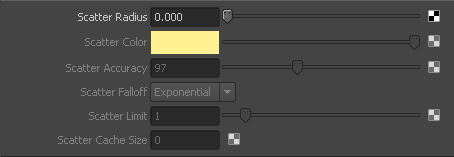
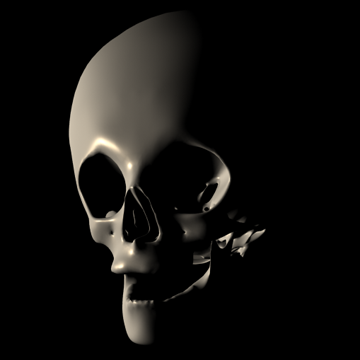 Scatter Radius value is greater than 0, so scattering is turned on and you can adjust the other scattering attributes.The material on the model appears to have a glow beneath the surface, but still appears relatively solid.
Scatter Radius value is greater than 0, so scattering is turned on and you can adjust the other scattering attributes.The material on the model appears to have a glow beneath the surface, but still appears relatively solid.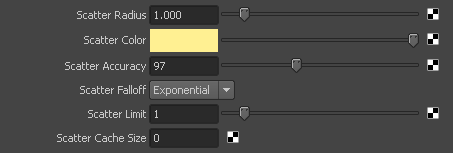
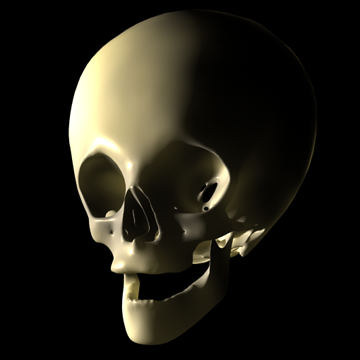
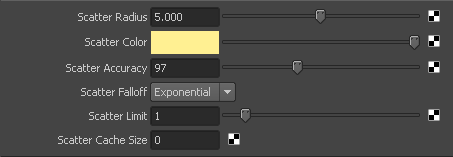
With the Scatter Radius value set to 5, the effect spreads across the material.
The scattering in this image produces too much glow, indicating that the Scatter Radius value is too high.
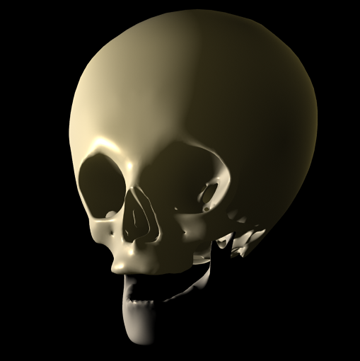

With the Scatter Radius value set to 2.308, the material resembles a translucent milky plastic.
The scattering fades with the falloff of the light and glows along the shadowed edge.
Scattering is high in the mandible region because this part of the model is thin, allowing more light to be diffused.
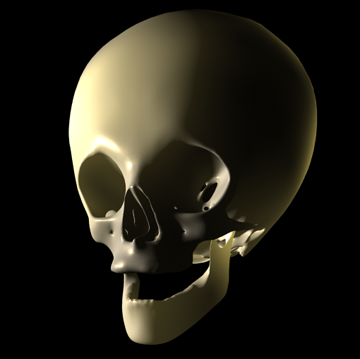
- Scatter Color
-
Determines the color of the scatter component of the shader. The default color is grey (0.5, 0.5, 0.5), which produces scatter that is the diffuse color of the surface. You can change the scatter color by using the slider, or map the attribute.
- Scatter Accuracy
-
Determines how many samples from within the Scatter Radius are taken to blur the diffuse component of the shader. The default value is 97.
The higher the Scatter Accuracy, the more memory and time used for calculation.
- Scatter Falloff
-
Determines how quickly light diminishes along the scatter path. You can set one of the following values:
- None: Light does not lose intensity when scattering until it reaches the Scatter Radius value. When the light reaches the Scatter Radius value it becomes black.
- Linear: A distance-based scatter falloff where light intensity decreases equally proportionately (linearly) with distance. In this case the falloff is slower than the falloff of real world light.
- Quadratic: A distance-based scatter falloff where light intensity decreases by the square of distance (the same as real world light).
- Exponential: A distance-based scatter falloff where light intensity decreases exponentially to distance.
- Scatter Limit
-
Determines a limit for the total number of refractions and reflections in the current surface point. Scattering can only be calculated if the total number of refractions and reflections in the current surface point are smaller than the Scatter Limit. The default value is 1, and a value of 0 turns scattering off.
- Scatter Cache Size
-
Determines the number of scatter samples that are internally cached to improve efficiency. A value of 0 (default), caches all scatter samples. This method is fast, but uses significant amounts of memory. Any value greater than 0 indicates that scatter samples up to that value are cached. For example, a value of 3 indicates that 3 scatter samples are cached. This method takes more time to complete, but memory consumption is capped.
- MiReflection/MiRefraction Blur
-
Determines the blurriness of the reflection or refraction by calculating the angle (in degrees) between the perfect reflection or refraction direction and the jittered ray direction. A value of 0 creates a perfectly specular interaction; a value of 90, a perfectly diffuse reflection or refraction. Values of 10 to 30 are good starting points.
- Reflection/Refraction Blur Limit
-
Determines the blurriness of secondary reflections or refractions. The higher the Reflection/Refraction Blur Limit, the more the secondary reflections/refractions are blurred.
Note:A global setting Reflection/Refraction Blur Limit also exists in the Render Settings: mental ray tabs, Quality tab. The smaller of the two values takes effect. The recommended workflow is therefore to increase your global limit but decrease the limit for objects that require less accuracy.
- Reflection/Refraction Rays
-
Specifies how many rays to use to sample the random deviation from the perfect specular direction. (Blurry reflections and refractions require supersampling because a ray's direction is not precisely determined with this feature. It may deviate (randomly) from the perfect specular direction, within the bounds specified by MiReflection/MiRefraction Blur.)
In general, more rays are required for more blurry reflections or refractions. Other sampling parameters also affect this setting: per-object samples and the Render Settings sample setting supersample in image space. If you increase any of these two settings, you may be able to reduce the number of rays without loss of quality, while significantly improving performance.
Photon Attributes
Set attributes to Derive From Maya, or turn the option off and set remaining attributes, such as Specular Color and Diffuse, so that they are calculated using mental ray. Alternatively, you can change the settings in the Maya sections of the Attribute Editor (Common Material Attributes, and so on) and click Take Settings From Maya to compute the equivalent mental ray values for these attributes.