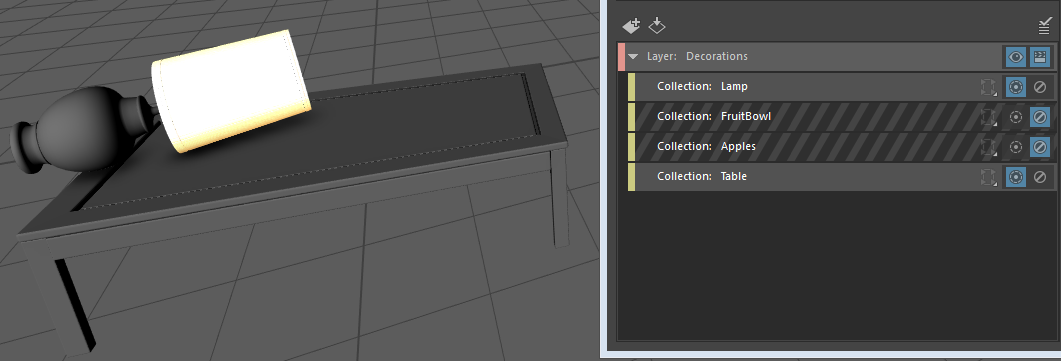Use isolate select to focus on one or more of your enabled collections in the viewport.

Click
 on a collection to isolate it.
on a collection to isolate it.
As soon as you click
 , all other collections are disabled and only the isolate selected collection appears in the viewport. Isolate selected collections are denoted with a highlighted
, all other collections are disabled and only the isolate selected collection appears in the viewport. Isolate selected collections are denoted with a highlighted
 icon.
icon.
You can isolate select more than one collection. Click
 on additional collections to isolate select them. When none of the collections are set as isolate selected, all enabled collections are visible in the viewport.
on additional collections to isolate select them. When none of the collections are set as isolate selected, all enabled collections are visible in the viewport.
To toggle off isolate select, click the
 icon again.
icon again.
In this example, the Lamp and Table collections are set as isolate selected and appear in the viewport.