Similar to the Sampler Info node, Light info provides light information instead of surface property information. You use the Light Info utility node to obtain information about the position of a light relative to a texture. As each point on the texture is shaded, the attributes of Light Info can determine the precise distance from the light to the point being shaded.
The Light Info node provides:
- The position of the light in world space.
- The direction the light is shining (if it is not a point light).
- The distance from the light to the point being shaded.
Find this utility in the Create tab (see Create tab).
To use this utility, see Use the Light Info utility. The Light Info attributes reside in the Connection Editor.
- Light Position
-
The position of the connected light in world space. The connected light is the light (or other object) whose World Matrix attribute is connected to the World Matrix attribute of this node.
- Light Direction
-
The direction in which the connected light is shining. Point lights shine in all directions.
- Sample Distance
-
The world-space distance between the connected light and the point on the surface being shaded.This can be calculated in different ways. See Light Direction Only for details.
- World Matrix
-
Connect the output World Matrix attribute of a light or other object to this attribute. This must be done before the output of this node is usable.
- Light Direction Only
-
Controls how the Sample Distance attribute is calculated. If off, the Sample Distance is the world-space distance from the light to the point being sampled.
If on, the Sample Distance is the distance along the light direction vector to the closest point on that vector to the point being sampled.
In mathematical terms, it returns the length of the projection of the light-to-object vector onto the light-direction vector.
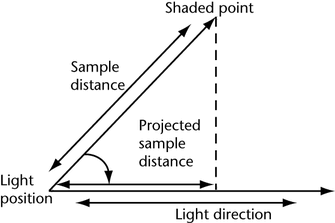 Note:
Note:The Light Data attributes work with light information in camera space, whereas the Light Direction attribute of the Light Info utility works with light information in world space.