When you start modeling, you need to create objects. The easiest way to start modeling is by creating geometric primitives, such as spheres, cubes, cylinders, and planes, which can be the base for more complex objects. Drawing curves provides a base for creating 3D objects, or you can use them for other purposes.
Starting off with sample models
You can load the sample scenes containing models to use as a starting point for your own creations. These are scenes that are installed with Maya by default.
To load a sample scene
- Open the Content Browser (choose ) and click the Examples tab.
- Open the folder of models you want, then drag and drop the model into the view panel.

Creating polygon primitives
To create a polygon primitive 3D object, open the Polygons shelf and click any of the 3D shape icons at the left end.

You can also choose and select one of the primitive shapes from the submenu.
You can set the default options for each of the shape types when you choose . These settings are used the next time you create that primitive - see Polygon Primitives Options.
For more details on creating polygon primitives, see Create polygon primitives
Creating NURBS primitives
To create a NURBS primitive 3D object (surface), open the Curves/Surfaces shelf and click any of the 3D shape icons in the middle of the shelf.
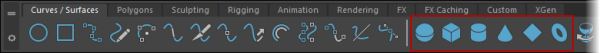
You can also choose and then select an option from the submenu.
You can set the default options for each of the shape types when you choose . These settings are used the next time you create that primitive - see NURBS Primitives Options.
For more details on creating NURBS primitives, see Create NURBS primitives.
Creating or drawing curves
To create a primitive NURBS curve, open the Curves/Surfaces shelf and click either the Circle or Square icons at the left end.
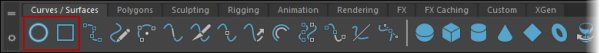
To draw a curve, click any of these curve icons to the right of the Circle or Square icons, then start clicking at different locations in a view panel to draw points on the curve.
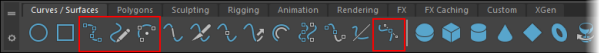
You can also choose and then select an option from the submenu.
You can set the default options for each of the curve tools when you choose . These settings are used the next time you use this tool to draw a curve - see CV Curve Tool Options, EP Curve Tool Options, and Bezier Curve Tool Options.
For more details on drawing curves, see Draw curves.
