
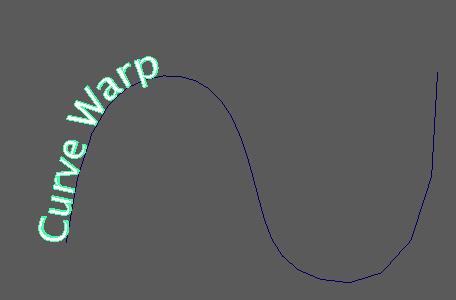
Use a curve warp when you want to deform an object along the length of a curve. Any modifications you make to the curve thereafter will affect the deformed object.
To quickly curve warp a mesh, select the mesh and then the input curve, then go to . Maya creates a curveWarp node and automatically assigns the selected curve as its input curve.
Alternatively, you can:
- Select the input mesh.
- Do one of the following:
- In the Modeling or Rigging menu sets, go to
- In the Animation menu set, go to
- In the Attribute Editor, middle-drag the desired input curve to the Curve field, or select the curve, right-click the Curve field, and click Connect.