You can save Maya geometry in your scene and use it as custom archive geometry with XGen. You can also select Maya scenes and batch export contents of that scene to archive files. For example, you can create a tree with Maya Paint Effects, then save the polygon version of the tree as an XARC archive file along with its supporting files.
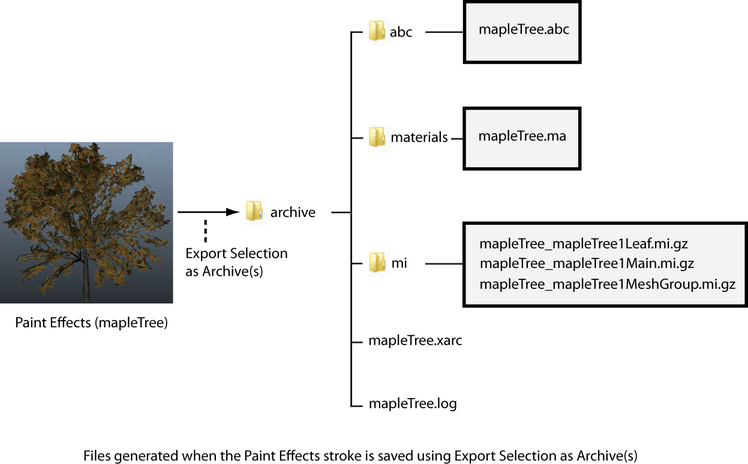
When you use Export Select as Archive(s) or Batch Covert Scenes to Archives, Maya creates an archive directory at the specified location. It contains the following files:
- XGen XARC archive file, which represents the geometry in XGen. These files store directory and file name information of the other archive-related files described below.
When you use Batch Convert Scenes to Archives, saved archive files use the name of the source Maya scene file as a file base-name.
- Render proxy (mi.gz) files which are used to render the archive primitives using mental ray.
Materials that are baked in the render proxy file are overwritten by materials assigned to the geometry in the scene. This means you can use SeExpr shaders to shade primitives on a per-instance basis.
- Alembic ABC files which store the geometry objects.
- Maya MA files, which contain the references to the materials assigned to the geometry. These material files are imported into the scene when you add the archive (XARC) file.
Important notes
When exporting Maya geometry as archive primitives, consider the following:
- Before exporting, ensure the pivot point of the geometry is centered at the scene origin and has no Translation values. Otherwise, the resulting archive primitives may not be placed on the mesh surface as expected.
- The XARC files store the information about the other supporting archive files. If you move any of these files after saving the archive, the geometry may not instance as expected.
- Use low Density values when previewing your archive for the first time.
- Use the Size attribute to adjust the archive primitive to suite the scale of your scene.
- If you use guides to place Archive primitives, the guides display in the scene as bounding boxes.
- When you use the Batch Covert Scenes to Archives option, if there is more than one polygon object in a scene, all objects from that scene become a single archive.
- Archive primitives can be rendered as Alembic-based geometry or render proxies.
- Complex geometry, such as pentagons may not instance properly. For example, some faces are lost when it is instanced.