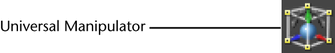
The Universal Manipulator combines the functions of the Move Tool, Rotate Tool, and Scale Tool. You can also use it to enter precise values to scale and rotate your object directly in the scene view.
Universal Manipulator options
When theUniversal Manipulator is active, if you select Tool Settings (), you can set the following options:
Transform Space
- Local
-
Universal manipulator respects the object’s axes.
- World
-
Universal manipulator respects the worldspace axes.
Rotate Around
- Center
-
Rotates around the center of the object.
- Pivot
-
Rotates around the pivot point. You must move the pivot point away from the center of the object for this to have any effect. For more information, see “Change the pivot point”.