The pivot point defines the position around which objects are rotated or scaled. By default, the pivot point of an object is located at its center. If you want to rotate an object around a specific point, like a forearm rotates from an elbow, you need to adjust the pivot's position. Custom pivot editing mode is the default method for setting object and component pivot points.
| Transformation | Relationship to Pivot |
|---|---|
|
Move |
Moves the pivot point (and the object travels along with it). |
|
Scale |
Scales object out from or in toward the pivot point. 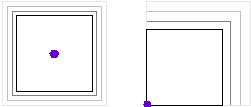 |
|
Rotation |
Rotates object around the pivot point. 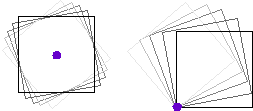 |
Custom pivot editing mode
Custom pivot editing mode (Hotkey: Insert or D) lets you set pivot position and axis orientation. You can use this mode to move the pivot point and perform more complex edits like pivot pinning and orienting and snapping the custom pivot to a component.
- Ctrl = adjust axis orientation
- Shift = adjust pivot position
- Ctrl + Shift = adjust pivot position and axis orientation