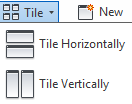The Model View pane is where you view, and interact with, the components of your study, such as the model or the results. Within a single study, you can split the Model View pane into one, two, or four sections to view, simultaneously, different results for the same model. You can also view multiple studies at one time, which enables you to compare results across studies.
Viewing multiple results within a study
The Split command divides the Model View pane into different panels so you can view multiple results, from the same study , at the same time. The name of each result is shown in the top left corner of each panel.
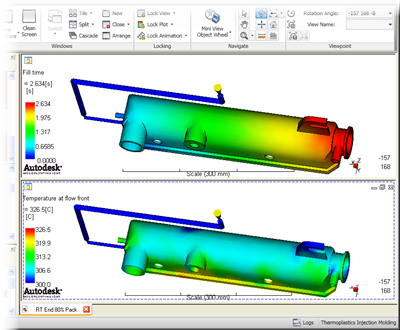
Split windows
To split the windows, click  (), then select the appropriate option:
(), then select the appropriate option:
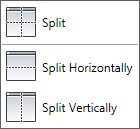
To remove the splits, double-click a border between the panels, or drag it to an edge of the Model View pane.
Viewing multiple studies
The Tile command divides the Model View pane into different panels so you can view multiple studies at the same time. The name of each study is shown in the study title bar.
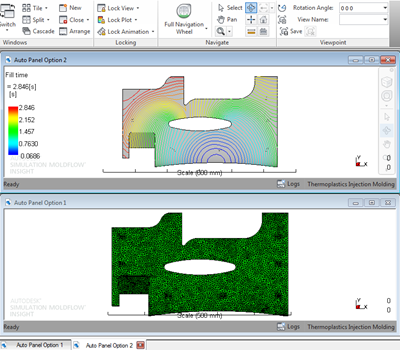
Tiled windows
To tile the windows, click  (), then select the appropriate option:
(), then select the appropriate option: