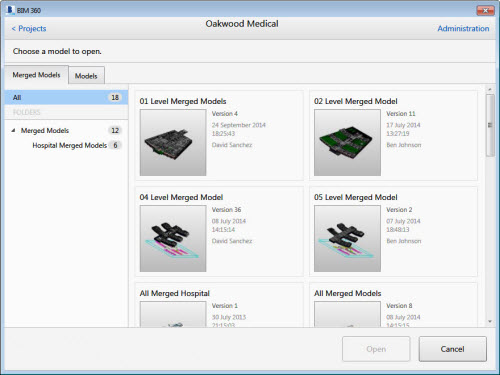Connect with your team for collaborative project review and coordination workflows.
The integrated BIM 360 Navisworks solution gives you access to the most up-to-date project data in the cloud. Access BIM 360 models in Navisworks, and use the rich Navisworks tools, data and workflows to carry out tasks such as model alignment. Then push models back to the BIM 360 web environment, to share with your project team.
Shared Views
Push Shared Views between BIM 360 Glue and Navisworks. Shared Views are synchronized in real time.
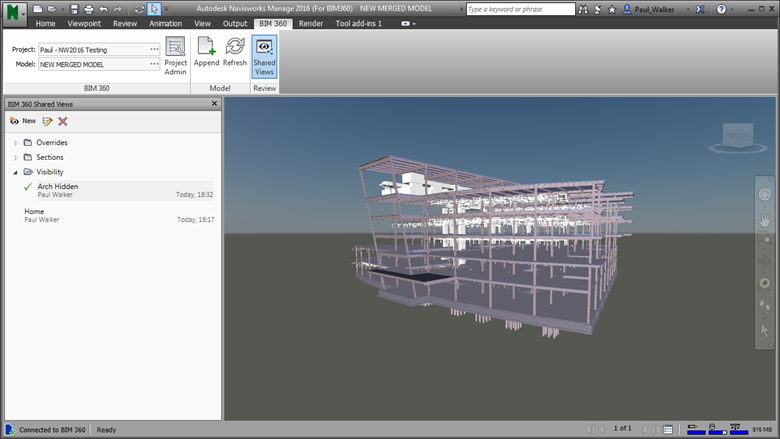
Data Limitations
In Navisworks, models or merged models can be loaded from BIM 360. Any changes you make to those models in Navisworks can be saved back to BIM 360 as a merged model. These changes are maintained when viewing the merged model in Navisworks and other Navisworks clients. However, if you open the merged model in BIM 360 not all Navisworks-specific data will be visible. Only the Navisworks aggregate model definition is shared between Navisworks and BIM 360, which consists of:
- the list of individual models merged into a merged model
- the world orientation of the merged model
- any unit or transformation changes that have been applied to each model (for example controlling its size and position in the scene). These are visible in Navisworks and all other BIM 360 clients that display merged models.
Any other Navisworks data that you create in a BIM 360 merged model is saved into BIM 360, but only accessible to users also using Navisworks as their BIM 360 client. Similarly, any other BIM 360 data is visible only in those clients that support it, not yet including Navisworks.
An ongoing effort is under way to align this data, with the intention of making capabilities available incrementally to support an increasing number of connected workflows across BIM 360 Glue clients.