Designates draw and no-draw areas in an Iso drawing.
Access Methods
 Ribbon: Project Setup
Ribbon: Project Setup Isometric DWG Settings
Isometric DWG Settings Title Block Setup
Title Block Setup  Isometric Drawing Area
Isometric Drawing Area Command entry:
plantisotbdrawarea
Command entry:
plantisotbdrawarea
Summary

In Title Block Setup you can create and modify areas for Iso drawings. A draw area specifies the limit area that Iso objects are created in. No-draw areas can be placed within the draw area to specify that Iso objects should not be created within the no-draw area.
A table area is created automatically when you create your first table. You can stretch the draw area.
You can create one draw area. You can create one or more no-draw areas.
List of Prompts
If a draw area does not exist in the table editor, you are prompted to create one.
Specify first corner point: Specify the first corner of a draw area.
Specify other corner point: Specify the second corner of a draw area.
Replace draw area or [Replace draw area/add No-draw area/toggle Visibility]:
Area
- Replace Draw Area
-
Specifies the area to create objects in the isometric drawing.
- Add No-draw Area
-
Specifies areas to exclude objects from in the isometric drawing.
- Toggle Visibility
-
Displays draw-area as a perimeter instead of draw and no-draw rectangles. Draw areas can be selected only when rectangles are displayed.
Visibility
- Toggle Visibility
-
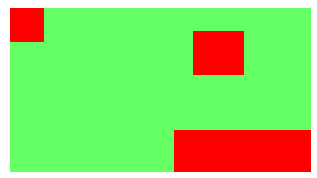
Draw area visibility on.
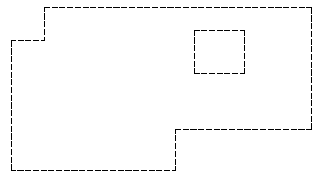
Draw area visibility off.
Displays draw-area as a perimeter instead of draw and no-draw rectangles. Draw areas can be selected only when rectangles are displayed.
 Isos
Isos