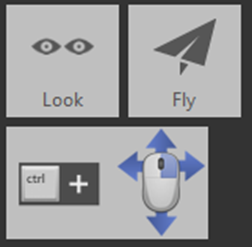The navigation menu provides access to all of the modes for your currently selected view state. Here you can toggle specific interaction modes and get helpful information through tips explaining each tool.
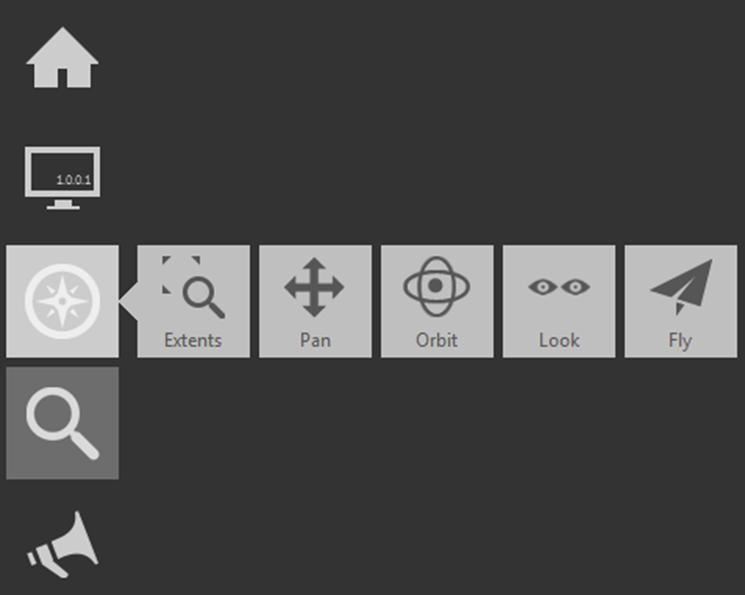
Navigation tips are displayed when you hover over a navigation tile. They provide information about how to navigate using a three-button mouse. If you are not using a three-button mouse, you might want to turn them off.