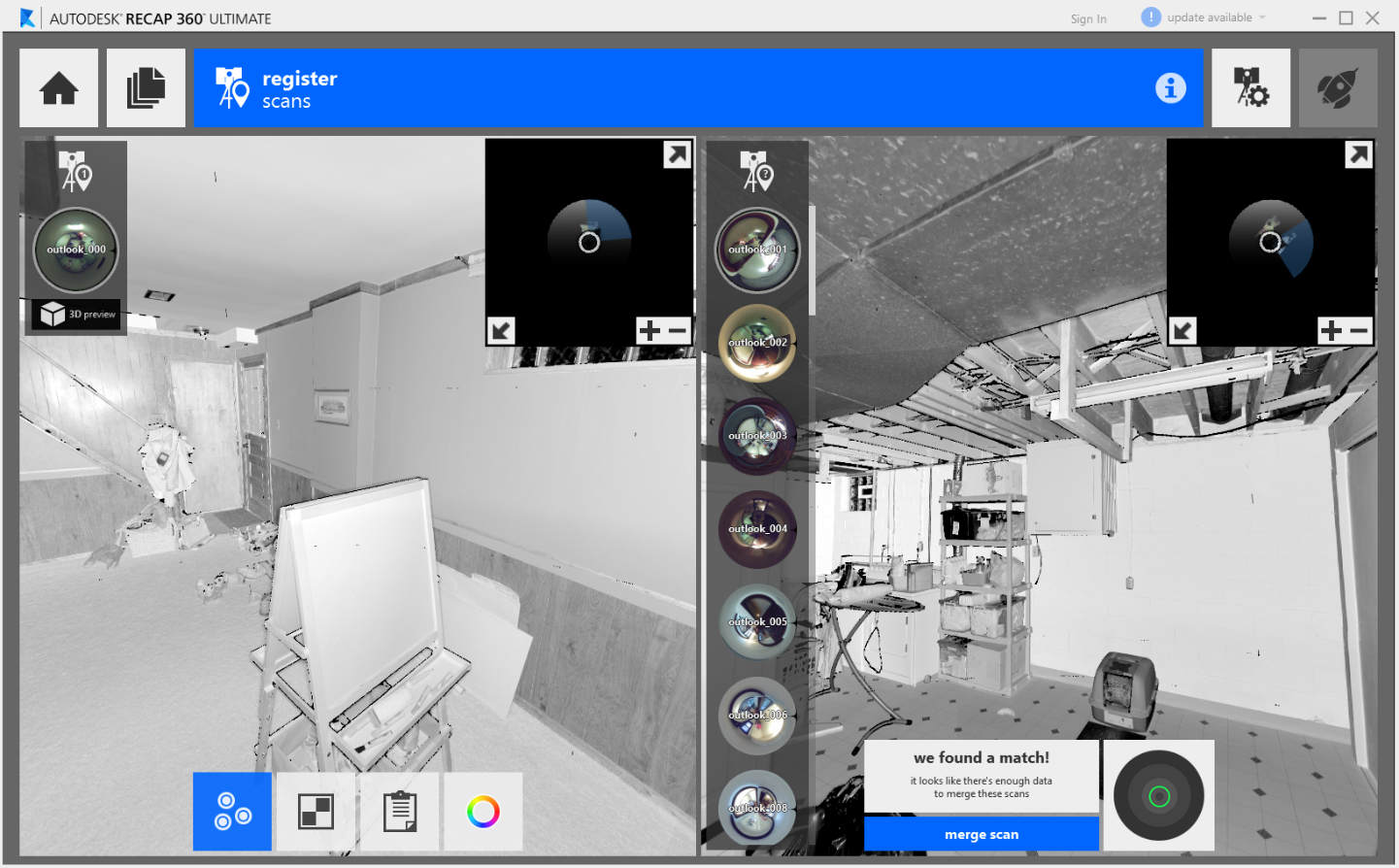ReCap allows you to change the RealView appearance between standard RGB and intensity. Typically, the toggle can be located under the Display option in the main menu.
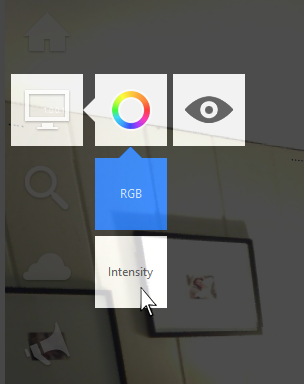
This toggle can be particularly helpful during registration of a project when RGB data is washed out due to bad lighting.
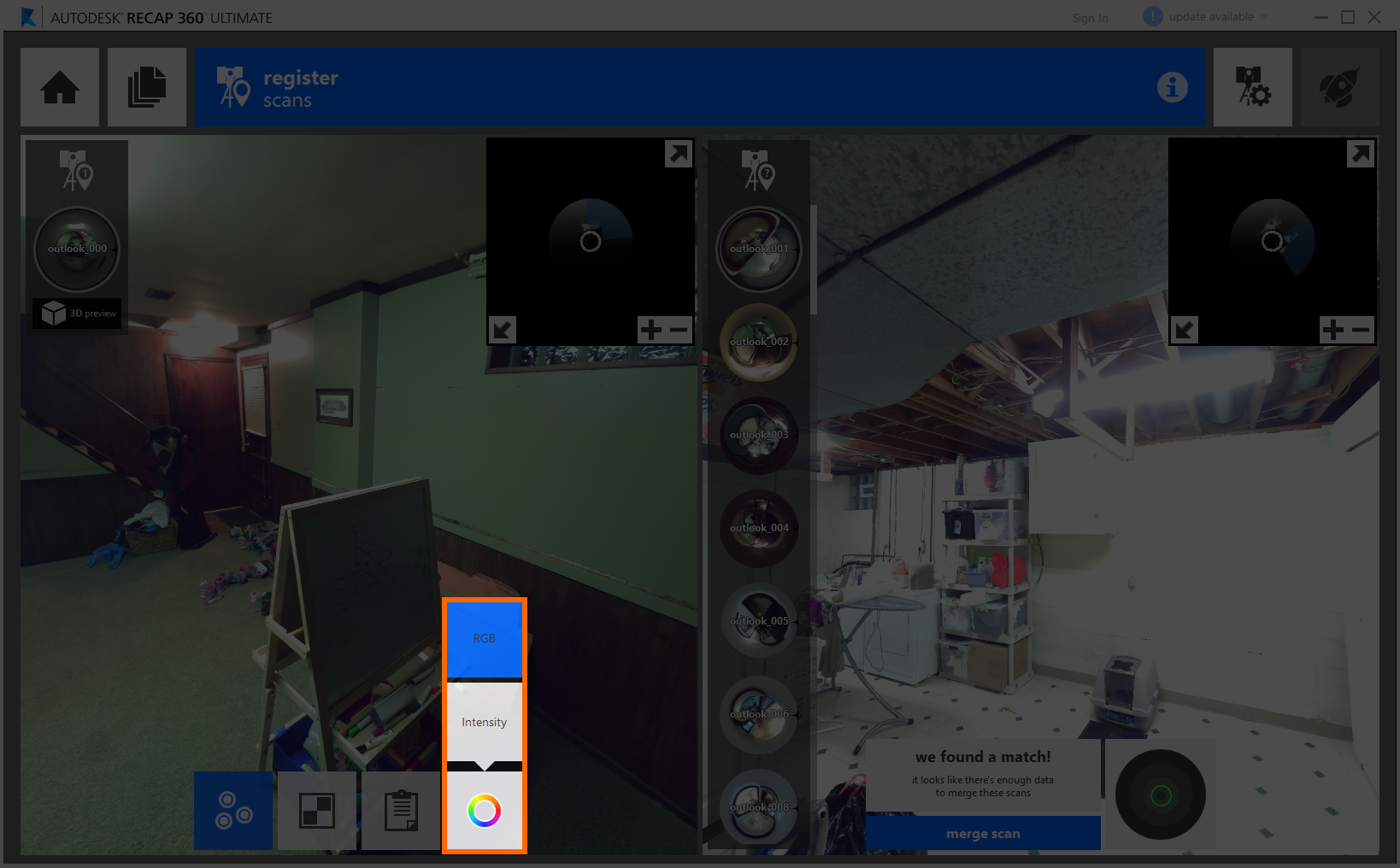
In that instance, the toggle can be found as a part of the main toolbar and affects both right and left viewports at the same time.