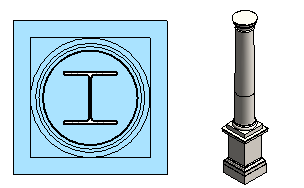Use architectural columns to model column box-outs around structural columns and for decorative applications.
- Architecture tab
 Build panel
Build panel Column drop-down
Column drop-down
 (Column: Architectural)
(Column: Architectural)
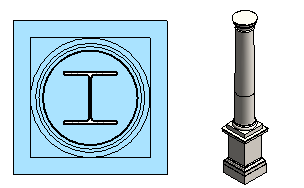
Use architectural columns to model column box-outs around structural columns and for decorative applications.
 Build panel
Build panel Column drop-down
Column drop-down