Control the height and slope of individual rail sketch lines.
For example, on a set of U-shaped stairs, you may want to set the inner railing to a different height than the outer railing. With slope adjustment, you can control how the railing segment follows the slope of the stairs. You may want the segment to be flat at some points or sloped at other points.
- Open the plan view where the railing is located.
- Double-click the railing, or select the railing and click Modify | Railings tab
 Mode panel
Mode panel
 Edit Path.
Edit Path. - Select a railing sketch line.
On the Options Bar, note that Height Correction is set to By Type, indicating that height adjustment is controlled by the railing type.
- For Height Correction, select Custom.
- Enter a value in the adjacent text box.
- For Slope, select one of the following values:
- By Host. The railing segment follows the slope of its host (for example, stairs or ramps).
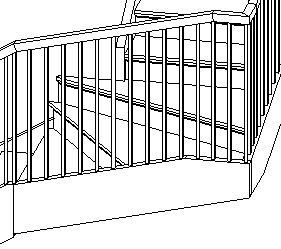
- Flat. The railing segment is horizontal, even if the host is sloped. For railings similar to those in the following illustration, you may need to use height correction or edit the railing join to join the railing where the stairs turn.
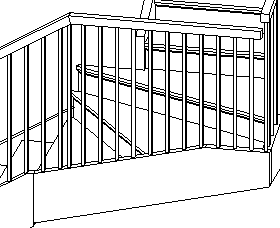
- Sloped. The railing segment is sloped, such that it makes a non-interrupted connection with adjacent segments.
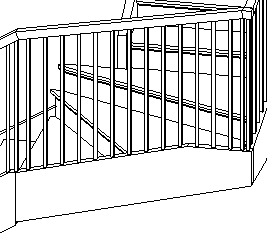
- By Host. The railing segment follows the slope of its host (for example, stairs or ramps).