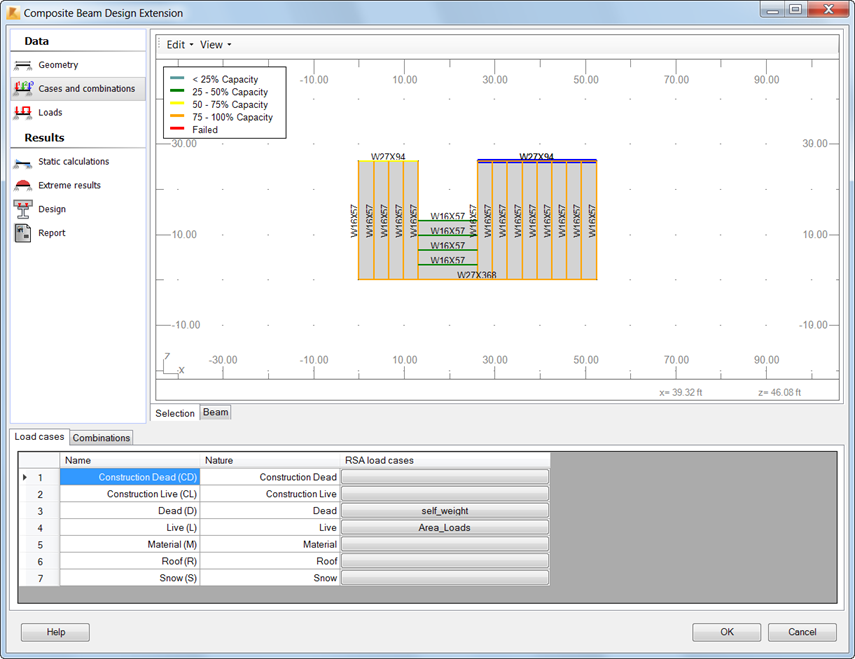
Note: You cannot define new load cases and combinations using the extension.
Use this tab to:
- On the Load cases tab, review which load cases from the model are assigned to individual ANSI/AISC 360-10 load natures. If needed, adjust these settings.
The extension automatically assigns simple load cases from the model to the load natures specified in the code. If a load nature is not clear, it may be left without the assigned load case. You can assign it manually then. You can also assign manually more load cases to a particular load nature.
To manually assign load cases from the model to the load natures:
- Click the cell in the RSA load cases column.
- In the Load Cases dialog, select available cases.
The dialog displays simple load cases imported from Robot. You can select any number of load cases not assigned yet.
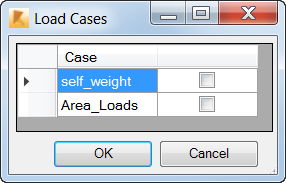
- Click OK.
- On the Combinations tab, review definitions of load combinations. The extension generates load combinations based on simple load cases from the Robot model, using its own rules of defining combinations. The load cases you assigned to individual load natures affect the definitions of load combinations and the extreme values of internal forces. Load natures without assigned cases are not included in generating code combinations.Note: You cannot modify load combinations factors.