Lets you assign a mental ray shader to generate hair. 3ds Max passes the object's UV coordinate data, including map channels, to the mental ray shader; strictly speaking, the shader generates hair from this UV and mapping data, not from the object geometry itself. (Multiple map channels are supported.)
When you use a mental ray shader for hair, you must render your scene using the mental ray renderer and set the Hair And Fur Render Effect parameters.
No mental ray hair shaders are provided with 3ds Max. This feature is meant to support third-party hair shader products or custom-coded hair shaders.
Interface
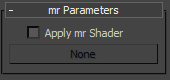
- Apply mr Shader
-
When on, lets you apply a mental ray shader to generate hair.
- [shader button]
-
Enabled only when “Apply mr Shader” is on. Click to display a Material/Map Browser and assign the shader.
When no shader is assigned, this button is labeled “None”. When a shader is assigned, the button's label shows the shader's name.