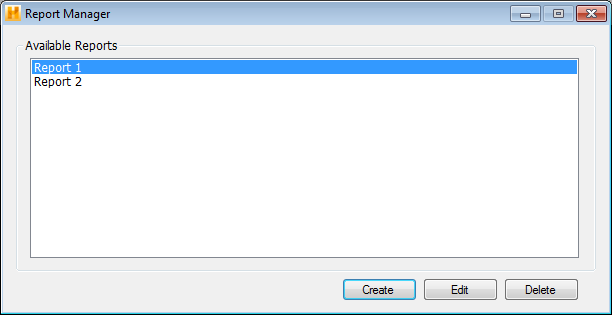To create a new report click the Reporting module from the main toolbar. Click the Create button in the Report Manager window to make a new report. This opens the Report Wizard. The Report Wizard contains two tabs, the General tab and the Results tab. The General tab is used to input information such as the report title, description, and contact information. The Results tab offers a preview of the report and allows you to control what results are included in the final output.
Any number of reports can be created using the Report Manager. You can also use the Report Manager to edit or delete existing reports.