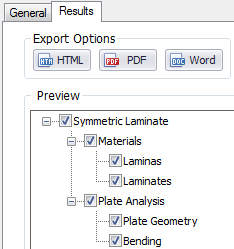The Results tab is the second tab in the Report Wizard window. The Results tab allows you to preview the report, control the contents of the report, and export to HTML, PDF, or Microsoft Word format.
- Preview: View what your report will look like when complete.
- Manage Contents: After you have added materials or results from one of the calculation modules, you may control what is included in your report. Use the check-boxes to turn each selection on or off. The report preview will dynamically update to include your selections.
- Export: Save your report in HTML, PDF, or Microsoft Word format by clicking the appropriate button under Export Options.