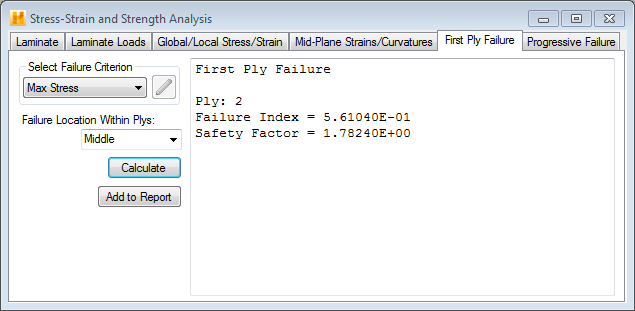Identify the first ply to fail within a laminate subjected to in-plane and bending loads.
Once a laminate has ben defined in the Laminate tab and loads have been applied in the Laminate Loads tab, you can perform a First Ply Failure Analysis as follows:
- Select one of the seven failure criteria available in the Select Failure Criterion drop-down menu. (See Appendix C for details on available failure criteria.) If the selected failure criterion requires specification of additional parameters, the
 parameters button will become available. In this case, click the button to define the required parameters.
parameters button will become available. In this case, click the button to define the required parameters. - Use the drop-down menu labeled 'Failure Location Within Plys:' to select the location (top, middle, bottom) within each ply where the selected failure criterion will be evaluated.
- Click the Calculate button to perform the First Ply Failure Analysis. Results are displayed in the results window.
The results of the First Ply Failure analysis include the following:
- Ply number of the first ply to fail within the laminate.
- Specific mode of failure, depending on the failure criterion used in the analysis.
- Failure index of the first ply to fail. The failure index corresponds to the numerical value of the failure criterion used in the first ply failure analysis. If the specified loads are in excess of the loads required to reach first ply failure, the reported failure index may be far in excess of 1.0. However, it is understood that the material fails as soon as the failure index reaches a value of 1.0.
- Safety factor for the first ply to fail. A value greater than one indicates failure has not occurred and the ply can withstand additional load. The amount of additional load is the value of the safety factor multiplied by the load vector. If the safety factor is less than or equal to one, and greater than zero, a failure has been predicted under the prescribed loading. If the safety factor is less than zero, Helius Composite was unable to calculate the safety factor. This typically indicates the load is too small. Increasing the load will, in most cases, allow for a safety factor calculation.