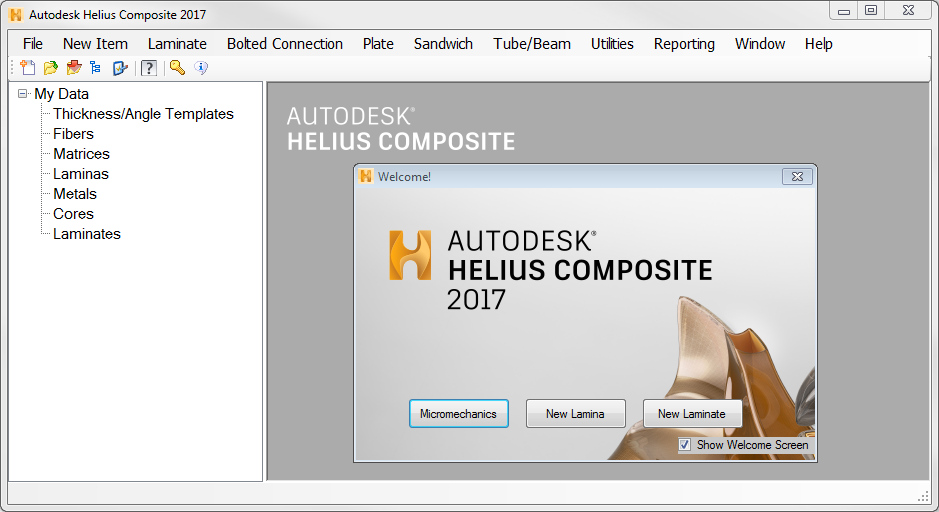The Helius Composite Graphical User Interface (GUI) provides you with access to ten different drop-down menus, eight toolbar items, and a material data file tree (see the image below). The ten drop-down menus (File, New Item, Laminate, Plate, Sandwich, Tube/Beam, Utilities, Reporting, Window, and Help) collectively provide access to all of the product's functionality. The eight toolbar items allow quick access to a few select functions that can also be accessed from within the drop-down menus. Finally, the material data file tree is used to view the list of materials currently available in the Helius Composite material database, or to create, edit, or delete materials.
The material database is installed in two locations: the "Data" folder in the installation directory and the %APPDATA%\Autodesk\Helius Composite 2017\Data folder. The toolbar options and material data file tree are described in the remainder of this section.
When you open Helius Composite, a welcome screen appears that provides access to three commonly used data creation tools.
- Use the Micromechanics tool to create a lamina by calculating lamina properties from fiber and matrix data.
- Use the New Lamina tool to create a lamina by entering orthogonal material properties.
- Use the New Laminate tool to create a composite lamina from stored or previously created laminae.
You may choose not to display the welcome screen at startup by disabling the Show Welcome Screen box.