Use this procedure to classify an AutoCAD Architecture 3D object to display as something different in the IFC file.
Note: IfcSiteGeometry is a unique classification. This classification can be applied to any object, but the object must be in an IfcSite drawing for the classification to be retained when exported. If it is not an IfcSite drawing (the IFC structure for drawings with xrefs attached), the IfcSiteGeometry classification is not preserved when exported to IFC.
- Open the drawing that contains the objects you want to classify for export.
- Click

 .
. 
- In Style Manager, click
 (Open Drawing).
(Open Drawing). - Navigate to C:\ProgramData\Autodesk\ACA <version>\enu\Styles and open IfcPropertySet_Definitions.dwg.
- On the left pane of the Style Manager, expand IfcPropertySet_Definitions.dwg
 Multi-Purpose Objects
Multi-Purpose Objects  Classification Definitions.
Classification Definitions. 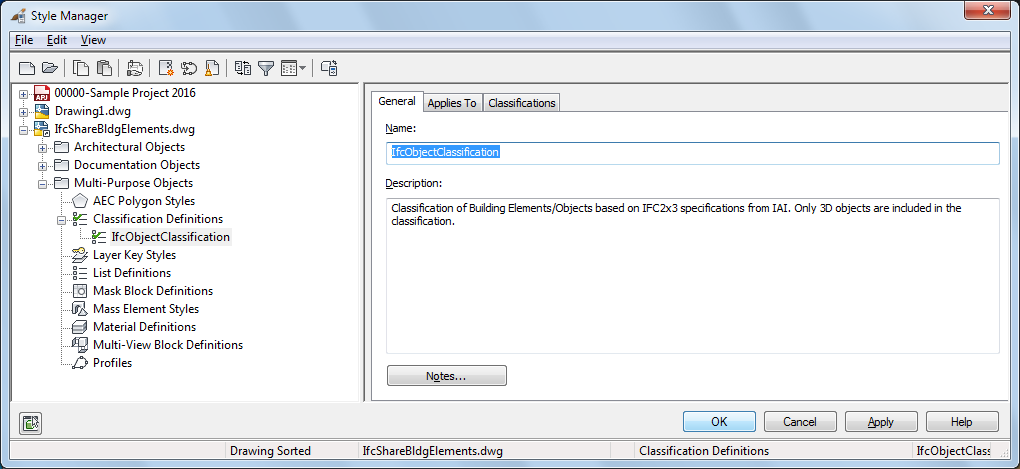
- Right-click Classification Definitions, and click Copy.
- Right-click the drawing into which you want to copy the style(s), and click Paste.
The styles or definitions are pasted into the selected drawing. If the drawing already contains a style with the same name, the duplicate name is displayed in the Import/Export - Duplicate Names Found dialog box.
- On the left pane of the Style Manager, expand your drawing
 Multi-Purpose Objects
Multi-Purpose Objects  Classification Definitions and select IfcObjectClassification.
Classification Definitions and select IfcObjectClassification. - Click the Applies To tab, select the objects you want the classification definition to apply and click OK.
- In the drawing, select the objects to classify.
- In the Properties palette, on the Extended Data tab, under Classification panel, click IfcObjectClassification and select the classification.
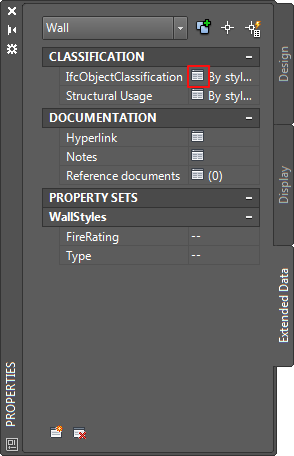
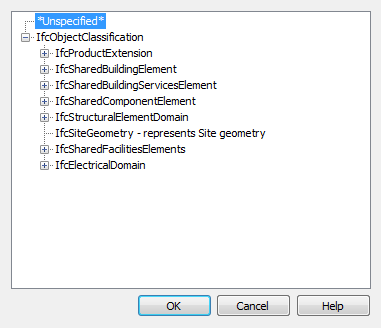
- Click OK.
Note: Save this drawing file with the classifications before exporting the file as either the host drawing or an xref.
Exporting this drawing in IFC file format also exports the classification definitions. The classification definition is attached to the object type when you import the drawing.