Autodesk® Print Studio quickly heals, prepares, and prints 3D models optimized for each supported 3D printer. For more information, see the Print Studio Help.
If Print Studio is installed, Inventor launches it from the 3D Print environment and places the current 3D Print model into the build space. Print Studio is available for 64-bit machines only.
- In the 3D Print environment, on the Print panel, click Print Studio.
- Use the tools in Print Studio to finalize your preparation and then print the part.
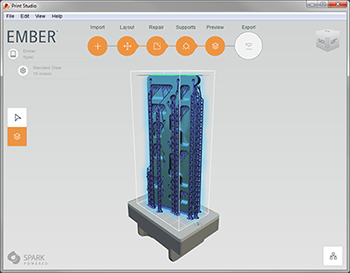
Print Studio can be downloaded from: http://spark.autodesk.com.