Sweeps can be created along a path, along a path and a guide rail, or along a path and a guide surface.
You can create sweep features in parts or assemblies. However, sweep with guide surface is not available in the assembly environment.
Create a Sweep Along a Path
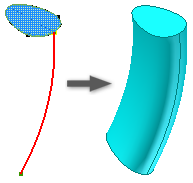
- Sketch a profile and path on intersecting planes. The path must pierce the profile plane. The start point must be located on the intersection of the planes for profile and path.
- Click 3D Model tab
 Create panel
Create panel  Sweep
Sweep  .
. If there is only one profile in the sketch, it highlights automatically. Otherwise, select a sketch profile.
- In the Sweep dialog box, click Profile and then select the profile to sweep. Tip: When making multiple profile selections, to prevent automatic advance to the next selector, clear the check box for Optimize for Single Selection.
- With the Path selection tool, select a 2D sketch, 3D sketch, or edges of geometry. Note: If using edges for the path, when the sweep command is completed, the edges project to a new 3D sketch.
- If there are multiple solid bodies, click Solids and then select the participating bodies.
- Specify the Output type:
- Solid
 . Creates a solid feature from an open or closed profile. Open profile selection is not available for base features.
. Creates a solid feature from an open or closed profile. Open profile selection is not available for base features. - Surface
 . Creates a surface feature from an open or closed profile. Functions as a construction surface on which to terminate other features, or a split tool to create a split part, or split a part into multiple bodies. Surface selection is not available for assembly extrusions or primitives (not available in Inventor LT).
. Creates a surface feature from an open or closed profile. Functions as a construction surface on which to terminate other features, or a split tool to create a split part, or split a part into multiple bodies. Surface selection is not available for assembly extrusions or primitives (not available in Inventor LT).
- Solid
- Choose Type
 Path.
Path. - Choose an Orientation:
- Path
 . Holds the swept profile constant to the sweep path. All sweep sections maintain the original profile relationship to the path.
. Holds the swept profile constant to the sweep path. All sweep sections maintain the original profile relationship to the path. - Parallel
 . Holds the swept profile parallel to the original profile.
. Holds the swept profile parallel to the original profile.
- Path
- For a path sweep oriented to a path, specify Taper and Twist angles.
A positive taper angle increases the section area as the sweep moves away from the start point.
A negative taper angle decreases the section area as the sweep moves away from the start point.
With nested profiles, the sign (positive or negative) of the taper angle is applied to the outer loop of nested profiles; inner loops have the opposite sign.
- Specify an Operation:
- Join
 . Adds the volume created by the revolved feature to another feature or body. Not available in the assembly environment (not available in Inventor LT).
. Adds the volume created by the revolved feature to another feature or body. Not available in the assembly environment (not available in Inventor LT). - Cut
 . Removes the volume created by the revolved feature from another feature or body.
. Removes the volume created by the revolved feature from another feature or body. - Intersect
 . Creates a feature from the shared volume of the revolved feature and another feature. Deletes material that is not included in the shared volume. Not available in the assembly environment (not available in Inventor LT).
. Creates a feature from the shared volume of the revolved feature and another feature. Deletes material that is not included in the shared volume. Not available in the assembly environment (not available in Inventor LT). - New Solid
 . Creates a solid body. Each solid body is an independent collection of features separate from other bodies. A body can share features with other bodies.
. Creates a solid body. Each solid body is an independent collection of features separate from other bodies. A body can share features with other bodies.
- Join
- Click Ok.
 Show Me How to Create a Sweep
Show Me How to Create a Sweep
 Show Me How to Sweep Along a Feature Edge
Show Me How to Sweep Along a Feature Edge
Create a Sweep along a Path and Guide Rail
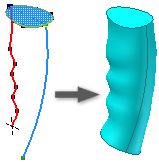
- Sketch a profile and path on intersecting planes. Sketch an additional curve to serve as a rail that controls profile scaling and twist. The path and rail must pierce the profile plane.
- Click 3D Model tab
 Create panel
Create panel  Sweep
Sweep  .
. If there is only one profile in the sketch, it highlights automatically. Otherwise, select a sketch profile.
- In the Sweep dialog box, click Profile and then select the profile to sweep.
- With the Path selection tool, select the path sketch or edges.
- If there are multiple solid bodies, click Solids and then select the participating bodies.
- Specify the Output type:
- Solid
 . Creates a solid feature from an open or closed profile. Open profile selection is not available for base features.
. Creates a solid feature from an open or closed profile. Open profile selection is not available for base features. - Surface
 . Creates a surface feature from an open or closed profile. Functions as a construction surface on which to terminate other features, or a split tool to create a split part, or split a part into multiple bodies. Surface selection is not available for assembly extrusions or primitives (not available in Inventor LT).
. Creates a surface feature from an open or closed profile. Functions as a construction surface on which to terminate other features, or a split tool to create a split part, or split a part into multiple bodies. Surface selection is not available for assembly extrusions or primitives (not available in Inventor LT).
- Solid
- With the Guide Rail selection tool, select the guide curve or rail in the graphics window.
- In the Sweep dialog box, under Profile Scaling options, specify how the swept section scales to meet the guide rail:
- X & Y. Scales the profile in both the X and Y directions as the sweep progresses.
- X. Scales the profile in the X direction as the sweep progresses.
- None. Keeps the profile at a constant shape and size as the sweep progresses. Using this option, the rail controls only profile twist.
- Choose Type
 Path & Guide Rail.
Path & Guide Rail. - Specify an Operation:
- Join
 . Adds the volume created by the revolved feature to another feature or body. Not available in the assembly environment (not available in Inventor LT).
. Adds the volume created by the revolved feature to another feature or body. Not available in the assembly environment (not available in Inventor LT). - Cut
 . Removes the volume created by the revolved feature from another feature or body.
. Removes the volume created by the revolved feature from another feature or body. - Intersect
 . Creates a feature from the shared volume of the revolved feature and another feature. Deletes material that is not included in the shared volume. Not available in the assembly environment (not available in Inventor LT).
. Creates a feature from the shared volume of the revolved feature and another feature. Deletes material that is not included in the shared volume. Not available in the assembly environment (not available in Inventor LT). - New Solid
 . Creates a solid body. Each solid body is an independent collection of features separate from other bodies. A body can share features with other bodies.
. Creates a solid body. Each solid body is an independent collection of features separate from other bodies. A body can share features with other bodies.
- Join
- Click Ok.
Create a Sweep Along a Path and Guide Surface
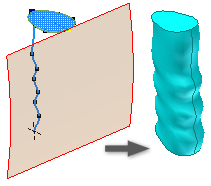
- In a part file, project a curve onto a nonplanar surface to create the sweep path. This surface controls profile twist. Sketch a profile on an intersecting plane. The path must pierce the profile plane.
- Click 3D Model tab
 Create panel
Create panel  Sweep
Sweep  .
. If there is only one profile in the sketch, it is selected automatically. Otherwise, select a sketch profile.
- In the Sweep dialog box, click Profile and then select the profile to sweep.
- With the Path selection tool, select a planar path, non-planar sketch, or edges.
- If there are multiple solid bodies, click Solids and then select the participating bodies.
- Specify the Output type:
- Solid
 . Creates a solid feature from an open or closed profile. Open profile selection is not available for base features.
. Creates a solid feature from an open or closed profile. Open profile selection is not available for base features. - Surface
 . Creates a surface feature from an open or closed profile. Functions as a construction surface on which to terminate other features, or a split tool to create a split part, or split a part into multiple bodies. Surface selection is not available for assembly extrusions or primitives (not available in Inventor LT).
. Creates a surface feature from an open or closed profile. Functions as a construction surface on which to terminate other features, or a split tool to create a split part, or split a part into multiple bodies. Surface selection is not available for assembly extrusions or primitives (not available in Inventor LT).
- Solid
- Choose Type
 Path & Guide Surface.
Path & Guide Surface. - With the Guide Surface selection tool, select the surface in the graphics window to control the twist of the swept profile about the path.
- Specify an Operation:
- Join
 . Adds the volume created by the revolved feature to another feature or body. Not available in the assembly environment (not available in Inventor LT).
. Adds the volume created by the revolved feature to another feature or body. Not available in the assembly environment (not available in Inventor LT). - Cut
 . Removes the volume created by the revolved feature from another feature or body.
. Removes the volume created by the revolved feature from another feature or body. - Intersect
 . Creates a feature from the shared volume of the revolved feature and another feature. Deletes material that is not included in the shared volume. Not available in the assembly environment (not available in Inventor LT).
. Creates a feature from the shared volume of the revolved feature and another feature. Deletes material that is not included in the shared volume. Not available in the assembly environment (not available in Inventor LT). - New Solid
 . Creates a solid body. Each solid body is an independent collection of features separate from other bodies. A body can share features with other bodies.
. Creates a solid body. Each solid body is an independent collection of features separate from other bodies. A body can share features with other bodies.
- Join
- Click OK.
