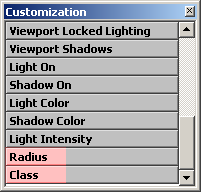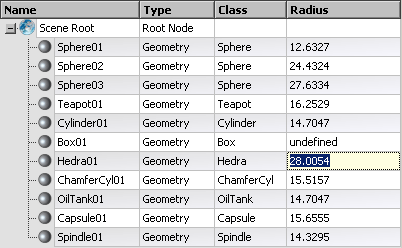Interface: SceneExplorerManager
| Interfaces > Core Interfaces > SceneExplorerManager |
The SceneExplorerManager Core Interface exposes the Scene Explorer to MAXScript.
Available in 3ds Max 2008 and higher.
<boolean>SceneExplorerManager.CreateExplorerFromDefault <&TSTR>explorerName explorerName is In parameter
 NEW in 3ds Max 2016: Creates a new local Scene Explorer using the specified defaults settings
NEW in 3ds Max 2016: Creates a new local Scene Explorer using the specified defaults settings
Returns False on failure. For example, if the specified defaults settings do not exist.
<boolean>SceneExplorerManager.IsExplorerInViewport <&TSTR>explorerName explorerName is In parameter
 NEW in 3ds Max 2016: Returns True if the specified Scene Explorer is displayed in a viewport
NEW in 3ds Max 2016: Returns True if the specified Scene Explorer is displayed in a viewport
Returns False if the specified Scene Explorer is floating, is not displayed, or does not exist at all.
<enum>SceneExplorerManager.ExplorerPersistenceType <&TSTR>explorerName
ExplorerPersistenceType enums: {#Global|#Local|#Workspace}
explorerName is In parameter
 NEW in 3ds Max 2016: Returns the Persistence Type of the specified Scene Explorer.
NEW in 3ds Max 2016: Returns the Persistence Type of the specified Scene Explorer.
#Global: The Scene Explorer is global, or the specified Explorer Name does not exist.
#Local: The Scene Explorer is local to the current scene.
#Workspace: The Scene Explorer is the Workspace Explorer.
<boolean>SceneExplorerManager.CreateADefaultExplorer <&String>explorerName explorerName is In parameter
Creates a new Scene Explorer with the given name using the default settings.
Returns True on success, False otherwise.
Creates a new Scene Explorer with the given name and visible columns specified by an array of property names as second argument.
Available in 3ds Max 2010 and higher.
Sets the columns visibility of the named Scene Explorer using the array of visible column names specified in the second argument.
If a name does not match an existing column filter, that column will be skipped and no error will occur.
Available in 3ds Max 2010 and higher.
Returns the number of Scene Explorers.
<Interface>SceneExplorerManager.GetExplorer <string>explorerName
Returns the MixinInterface:SceneExplorerInterface of the Scene Explorer with the given name if it exists.
Returns undefined if the Scene Explorer with the given name does not exist.
Available in 3ds Max 2015 and higher.
Returns the name of the indexed Scene Explorer.
Possible values for the index argument are from 1 to SceneExplorerManager.GetExplorerCount()
Returns True if a Scene Explorer with the given name already exists, False if no such Scene Explorer has been created yet.
Returns True if the Scene Explorer with the given name is open, False if it is not open.
Opens the Scene Explorer with the given name.
Returns True on success, False otherwise.
Closes the Scene Explorer with the given name.
Returns True on success, False otherwise.
Closes all Scene Explorers and clears the Tools>Saved Scene Explorers> menu list.
In 3ds Max 2010 and higher, returns True on success, False otherwise.
<point2 by value>SceneExplorerManager.GetExplorerPosition <&String>explorerName explorerName is In parameter
Returns the position of the named Scene Explorer as Point2 value relatively to the top left corner of the Desktop.
<boolean>SceneExplorerManager.SetExplorerPosition <&String>explorerName <point2 by value>position explorerName is In parameter
Sets the position of the named Scene Explorer to the given Point2 value relatively to the top left corner of the Desktop.
Returns True on success, False otherwise.
<point2 by value>SceneExplorerManager.GetExplorerSize <&String>explorerName explorerName is In parameter
Returns the size of the named Scene Explorer as Point2 value.
<boolean>SceneExplorerManager.SetExplorerSize <&String>explorerName <point2 by value>size explorerName is In parameter
Sets the size of the named Scene Explorer to the given Point2 value.
Returns True on success, False otherwise.
<boolean>SceneExplorerManager.ConfigureExplorer <&String>explorerName <&String>configurationFile explorerName is In parameter configurationFile is In parameter
Configures the named Scene Explorer using the configuration file specified by the second argument.
Returns True on success, False otherwise.
Scene Explorer Manager
Opens the "Manage Scene Explorer" dialog.
Closes the "Manage Scene Explorer" dialog.
<boolean>SceneExplorerManager.LoadExplorerConfiguration <&String>configurationFile configurationFile is In parameter
Loads a previously saved Scene Explorer configuration from the specified configuration file.
Corresponds to pressing the "Load" button in the "Manage Scene Explorer" dialog and selecting the file to load.
Returns True on success, False otherwise.
<boolean>SceneExplorerManager.SaveExplorerConfiguration <&String>explorerName <&String>outputConfigurationFile explorerName is In parameter outputConfigurationFile is In parameter
Saves the configuration of the named Scene Explorer to the configuration file specified by the second argument.
Corresponds to pressing the "Save" button in the "Manage Scene Explorer" dialog with the named Scene Explorer selected and specifying the file to save to.
Returns True on success, False otherwise.
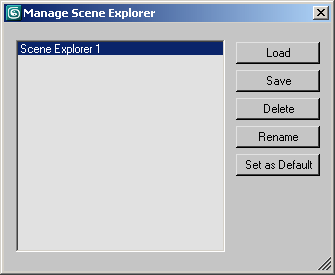
Deletes the Scene Explorer with the given name.
Corresponds to pressing the "Delete" button in the "Manage Scene Explorer" dialog with the named Scene Explorer selected.
Returns True on success, False otherwise.
<boolean>SceneExplorerManager.RenameExplorer <&String>oldExplorerName <&String>newExplorerName oldExplorerName is In parameter newExplorerName is In parameter
Renames the Scene Explorer with the name specified by the first argument to the name given by the second argument.
Corresponds to pressing the "Rename" button in the "Manage Scene Explorer" dialog with the named Scene Explorer selected and entering a new name.
Adding Custom Property Filters
Adds a new property filter to be displayed as column in the Scene Explorer.
The first argument is the name of the property to add.
The second argument is the function to call in order to get the value of the property.
The third argument is the function to call in order to set the value of the property.
Once defined, the new property filter will appear at the end of the Column Chooser.
<void>SceneExplorerManager.AddLocalizableProperty <string>propertyName <string>displayName <value>getFunction <value>setFunction
Adds a new property filter to be displayed as a column in the Scene Explorer.
This method is similar to the SceneExplorerManager.AddProperty method listed above except for the additional displayName argument which defines an alternative display name to be shown in the Scene Explorer. This is useful for localization purposes.
Available in 3ds Max 2010 and higher.
Adds a new read-only property filter to be displayed in the Scene Explorer.
The first argument is the property name.
The second argument is the function to call in order to get the value of the property.
Once defined, the new property filter will appear at the end of the Column Chooser.
<void>SceneExplorerManager.AddLocalizableReadOnlyProperty <string>propertyName <string>displayName <value>getFunction
Adds a new read-only property filter to be displayed as a column in the Scene Explorer.
This method is similar to the SceneExplorerManager.AddReadOnlyProperty method listed above except for the additional displayName argument which defines an alternative display name to be shown in the Scene Explorer. This is useful for localization purposes.
Available in 3ds Max 2010 and higher.
Removes a previously added property by property name.
Interface: SceneExplorerInterface
This MixinInterface is returned by the method SceneExplorerManager.GetExplorer() and exposes properties and methods of a single named Scene Explorer.
Available in 3ds Max 2015 and higher.
.Name : string : Read|Write
Get/set the name of the Scene Explorer.
<fpvalue by value array>SelectedItems()
Returns an array of the objects represented by the selected items.
<void>CollapseAll()
Collapses children sub-trees display of all items.
<void>CollapseSelected()
Collapses the children sub-trees display of the selected items.
<void>ExpandAll()
Expands the children sub-trees display of all items.
<void>ExpandSelected()
Expands the children sub-trees display of the selected items.
<void>InvertDisplay()
Inverts the states of all Display Filters
<void>Rename()
Switches the selected item to rename mode.
If multiple items are selected, the last selected item will enter rename mode.
The Scene Explorer must be open for this method to succeed.
<void>Unlink()
Unlinks the selected children objects from their parent objects.
<void>SelectChildren()
Selects the children of the selected items while preserving the parents' selection.
<void>FocusAndRename <maxObject>layer
Selects the item representing the specified scene object and enters rename mode.