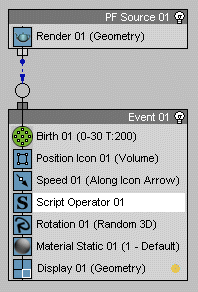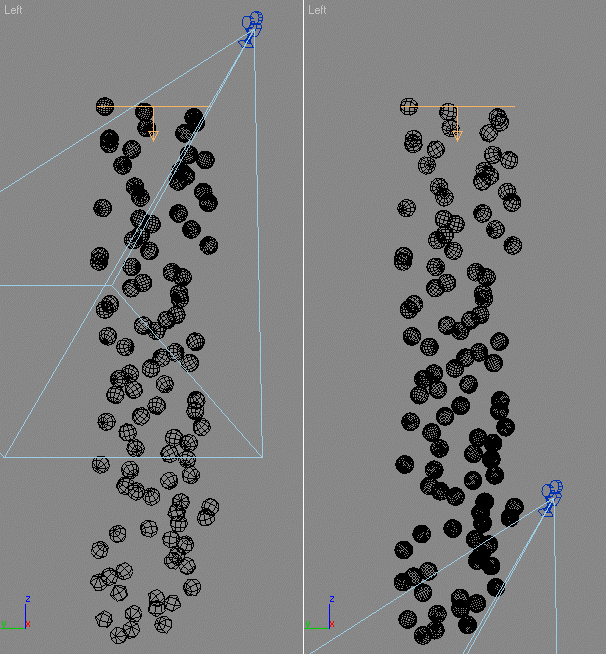View-Dependent Particle Resolution Example
Description:
The following example shows a possible way to control the resolution of particles
based on the distance to a camera.
Can Be Used With:
Should be used in a Script_Operator.
Effect:
The script uses a Sphere primitive from the scene as the shape of every particle and
sets its segments based on the distance to a hard-coded camera $Camera001. As particles
get farther from the camera, they get less polygons.
| EXAMPLE
|
--The ChannelsUsed handler defines the channels
--to be made available to the script.
--For the list of all channels, see
--Interface: MaxscriptParticleContainer
--The parameter pCont passed to the handler
--contains the Particle Container the script is applied to
on ChannelsUsed pCont do
(
pCont.useShape = true --Enable the Shape channel
pCont.usePosition = true --Enable the Position channel
pCont.useScale = true --Enable the Scale channel
)
--The Init handler is called on initialization.
--In this case, it is used to define and, if necessary, create
--the source of particle shapes
on Init pCont do
(
-- Get the shape source primitive by name.
-- Use random name to avoid conflict with other objects in the scene
global sph = $SphereDynamic2468975
-- In case the object does not exist, create it
if sph == undefined then
(
sph = Sphere()
-- Give the object a unique name
sph.name ="SphereDynamic2468975"
-- Set the radius to one.
sph.radius = 1.0
-- Hide the Sphere
hide sph
)
)
--The Proceed handler contains the main script
--applied to the Particles.
--The parameter pCont passed to the handler
--contains the Particle Container the script is applied to:
on Proceed pCont do
(
--If there is a camera named Camera001 in the scene...
if $Camera001 != undefined then
(
--Get the current total particles count:
count = pCont.NumParticles()
--Loop through all particles:
for i in 1 to count do
(
--Set the current particle index:
pCont.particleIndex = i
--Modify the pre-created sphere with radius
--based on the particle size:
sph.radius = pCont.particleScale
--Modify segments based on the distance to the camera
--called $Camera01
--At distance of 500.0 units the segments will be set to 2
--At distance of 250.0 the segments will be 4, at 100 units 10 etc.
--Change the function to get the desired falloff
sph.segs = 1000.0/(length (pCont.particlePosition - $Camera01.pos))
--Set the shape of the particle to the TriMesh of the Sphere
pCont.particleShape = sph.mesh
)--end i loop
)--end if
)--end proceed
--The Release handler is used to do cleanup work.
--Not used in this case.
on Release pCont do
(
)
|