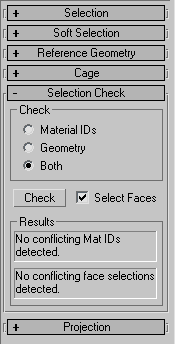Projection : Modifier
Projection - superclass: modifier; super-superclass:MAXWrapper -31:0 - classID: #(376188956, 435752009)
| Value > MAXWrapper > Modifier > Projection |
The Projection modifier lets yout project data such as mapping coordinates, vertex colors and Material IDs from one geometry object onto another. It is typically used in conjunction with Normal Mapping, but has a much larger number of possible applications.
SelectionRollout
Get/Set the state of the "Ignore Backfacing" checkbox.
Get/Set the "Select SG" value. This is the smoothing group number (1-32) to select by.
Get/Set the "Select MatID" value. This is the material ID to select by.
Get/Set the state of the "Clear Selection" checkbox. When checked, the previous selection will be cleared.
For related methods, see Projection Modifier-Selection Rollout Methods
Soft SelectionRollout
Get/Set the state of the "Use Soft Selection" checkbox.
Get/Set the state of the "Edge Distance" checkbox.
Get/Set the "Edge Distance" value as integer.
Get/Set the state of the "Affect Backfacing" checkbox.
Get/Set the Soft Selection "Falloff" value.
ReferenceGeometryRollout
<Projection>.geomNames ArrayParameter default: #() -- string array; Geometry_Selection_Names; Read-only
Contains geometry selection names. Read-only!
Contains the geometry selection IDs. Read-only!
Contains the geometry selections nodes. Read-only!
Contains the sub-object IDs. Read-only!
Contains an array of Map Proportions. Read-only!
<Projection>.projectionTypes ArrayParameter default: #() -- max object array; Projection_Types; Read-only
Contains an array of Projection Types. Read-only!
Contains an array of Selection Levels. Read-only!
<Projection>.MapChannel Integer default: 1 -- integer; Map_Channel <Projection>.geomNodeVisible ArrayParameter default: #() -- int array; Node_Visible
Contains an array of visibility flags.
Available in 3ds Max 8 and higher.
Controls the state of the Enable checkbox in the Display Toggle group of controls.
CageRollout
Get/Set the state of the "Cage" checkbox. When true, the cage will be displayed.
Get/Set the state of the "Shaded" checkbox. When true, the cage will be shaded.
Get/Set the state of the "Point to Point" checkbox. When true, the projection vectors along the offset will be displayed.
Get/Set the Push "Amount" value.
Get/Set the Push "Percent" value.
Get/Set the Auto-Wrap "Tolerance" value.
Get/Set the state of the Auto-Wrap "Always Update" checkbox.
For related methods, see Projection Modifier-Cage Rollout Methods
Selection CheckRollout
Get/Set the selection of the Check radio buttons. Possible values are:
<Projection>.selectionCheckSelFaces BooleanClass default: true -- boolean; Show_Selection_Check_Faces
Get/Set the state of the "Selected Faces" checkbox. When true, only selected faces will be checked.
For related methods, see Projection Modifier-Selection Check Rollout Methods
Projection Rollout
For related methods, see Projection Modifier-Projection Rollout Methods
Selection Rollout
Shrinks the selection. Corresponds to pressing the "Shrink" button in the Selection rollout.
Grows the selection. Corresponds to pressing the "Grow" button in the Selection rollout.
Selects by Smoothing Group. Corresponds to pressing the "Select SG" button in the Selection rollout.
Selects by Material ID. Corresponds to pressing the "Select MatID" button in the Selection rollout.
Geometry Selection Rollout
Returns true if the node is a valid projection object.
Adds the given node to the Geometry Selection list.
Deletes all objects. Corresponds to pressing the "Delete All" icon.
Returns the number of objects in the Geometry Selection list.
Returns the node corresponding to the indexed object on the Geometry Selection list.
Returns the name of the indexed object on the Geometry Selection list.
Returns the selection level of the indexed object on the Geometry Selection list.
Returns the selected faces of the specified node and indexed objectinto the by-reference bitArray. The method itself returns true on success, false otherwise.
Returns the Material IDs of the specified node and indexed object into the by-reference Array of integers.
Deletes the indexed object from the Geometry Selection list.
Returns the number of objects in the Geometry Selection list.
Returns the name of the indexed selection.
Returns selection level of the the indexed selection.
Returns the number of geometry selection nodes with the given selection index.
Returns the scene node corresponding to the indexed node and indexed selection.
Returnsthe face selection of the given scene node and the indexed selection in the by-reference bitArray. The method itself returns true on success, false otherwise.
Returns the Material IDs of the given scene node and the indexed selection in the by-reference Array of Integers.
Returns the Map Proportion value of the indexedgeometryselection.
Sets the Map Proportion value of the indexedgeometryselection to the supplied float value.
Deletes the indexed geometry selection.
Deletes the indexed node from the indexed geometry selection .
Returns the face area of the indexed geometry selection of the given node.
Sets the visibility of the current Geometry Selection node to the given boolean value. Corresponds to pressing the visibility icon in the Geometry Selection list.
Cage Rollout
Performs a Cage Auto-Wrap. Corresponds to pressing the "Update" button in the Auto-Wrap group of controls.
Resets the Cage. Corresponds to pressing the "Reset" button in the Auto-Wrap group of controls.
Pushes the cage by the given amount. Corresponds to chaning the Amount value in the Push group of controls.
Imports the cage from the specified node.Available in 3ds Max 2008and higher.
Exports the cage as a new node with the given name.
Selection Check Rollout
Performs a check for duplicated Material IDs and returns a bitarray in the by-reference argument containing the offending faces.
The method itself returns the number of offending faces as integer.
Performs a check for duplicated Selections and returns a bitarray in the by-reference argument containing the offending faces.
The method itself returns the number of offending faces as integer.
Projection Rollout
Returns the number of projections currently on the Projection list.
Removes the indexed Projection Type from the Projection list.
Performs the projection using the the indexed Projection Type from the Projection list. Similar to pressing the "Project" button.
Projects all.Corresponds to pressing the "Project All" button.
Returns the number of available Projection types.Currentlythere is only one type implemented.
Returns the indexed Projection object.Currentlythere is only one type implemented :Project_Mapping : ReferenceTarget
Adds a new projection of the indexed type to the Projection list.
<void>getRegisteredProjectionTypeClassID <index>rptIndex <&integerarray>classID classID is Out parameter
Returns the classID of the indexed projection type into the by-reference variable.
Corresponds to pressing the "Show Alignment" button.
Related Methods
The following scripted functions are available for easier Project Modifieraccess. They are implemented in the fileProjectionMod.ms
Returns an array of Geometry Selection names for the given Projection Modifier.
Returns thehighestProjection modifierfrom the stackof the supplied node. Returns undefined if there is no Projection modifier applied.
Adds Projection modifierobjectsto thenodes in the array.
If createNew is true, a new modifier is created, otherwise the existing modifier is used.
If deleteOld is true, all previous objects will be deleted from the modifier's geometry selection.
If the optiona objList : parameteris supplied, the Target objects will be added to the list, otherwise the Pick dialog will be displayed to pick Target objects manually.
Returns an array of Projection Modifiers corresponding to the node_list.