Node Common Properties, Operators, and Methods
| Value > MAXWrapper > Node |
The following properties and methods are applicable to any value that is derived from a Node.
| Topic Navigation: | |
|---|---|
| Modifier Stack Related Methods |
Node Inverse Kinematics Methods |
identifies a unique node in the scene.
n'th scene object in collection.
<node_constructor> [name: <string> ] \ [ prefix: <string> ] \ [ material: <material> ] \ [ target: <node> ] \ [ pos: <point3> ] \-- default [0,0,0] [ position: <point3> ] \-- synonym for pos [ rotation: <quat> ] \-- default 0 rotation [ scale: <point3> ] \-- default 100% scale [ pivot: <point3> ] \-- default normal node pivot location [ transform: <matrix3> ] \-- default identity [ isSelected: <boolean> ] \-- default false [ dir: <point3> ]-- set local z direction
The position and rotation values are relative to the current active grid if 'coordsys grid' is the current working coordinate system.
A <node_constructor> is one of the scene node classes listed in Node Subclasses such as, box, sphere, quadPatch, splineShape, and so on.
All of the node constructors can take the above optional keyword arguments along with any of the general node properties or any of the properties for the particular node class as keyword arguments.
The name keyword can be used to specify the name for the created node. 3ds Max allows the same name to be used for more than one node.
The prefix keyword can be used in place of the name keyword argument to specify the start of the node name from which 3ds Max will generate a unique name by adding a series of digits, as it does when creating objects interactively.
The material keyword can be used to apply the specified material to the created node.
The target keyword can be used to automatically apply a LookAt controller to the node's transform track, and set the specified node as the LookAt target.
The transformation arguments, pos , scale , rotation , and pivot are applied to the new object in the order they are specified in the constructor call, so you can control transform order. The pos , scale , and rotation arguments are mutually exclusive with the transform argument that can be used as an alternative way to set the node's complete transform matrix in one go.
Exercise care if you specify the target keyword. When you specify a target object, 3ds Max stores with the target object the last object it was assigned as a target of. If you delete the target object, the behavior of 3ds Max is to also delete the object looking at it. If the target object is a targetobject class object, deleting an object looking at it will also delete the target object, even if another object is also looking at it.
The performance of iterating and indexing the 'selection' and '$' object sets has been substantially improved in 3ds Max 4. In versions prior to 3ds Max 4, the whole scene was traversed looking for selected nodes when indexing, iterating, or snapshotting into an array causing big delays in large scenes. Now, the 'selection' object set uses direct access to the SDK explicit current selection set.
See General Node Properties and Node Transform Properties for details about the properties accessible on scene nodes.
Most node methods are automatically mapped over node collections.
Returns true if <var> is a node value, and the node has not been deleted. Otherwise, it returns false .
move <node> <point3> -- mapped scale <node> <point3> -- mapped rotate <node> <angle> <axis_point3> -- mapped -- angle in degrees rotate <node> <quat> -- mapped rotate <node> <eulerangles> -- mapped
All the transform operations operate in the current working coordinate system. See Context Expressions.
All the clone operations can take any of the standard node creation optional keyword arguments that are applied after the node has been copied.
These functions clone all the original node's transform controllers and keys, and the visibility controller and its keys if a visibility track has been assigned.
This function provides functionality that is similar to the SnapShot tool in 3ds Max. It generates a new node that contains a copy of the world-state mesh of the source <node> at the time that the snapshot is made. Any existing modifiers are collapsed out of the new node and the mesh snapshot accounts for any space warps that are currently applied. As with the clone methods (copy, reference, and instance,) you can add any of the standard node creation keyword arguments such as, pos: , name: , and others.
The following example achieves an animation-based snapshot similar to the SnapShot tool in 3ds Max:
Deletes the specified node(s).
Lets you turn existing nodes into instances and references to other nodes. You can use these, for example, to replace the geometry of one node with another, perhaps for implementing custom level-of-detail tools.
The <dest_node> is turned into an instance or reference to the <src_node> . As a new instance, existing geometry and modifiers are removed and replaced by the <src_node> 's, but all the node-related properties are kept such as, material, transform, visibility, name, and so on. As a new reference, the base object for the <dest_node> becomes the world-state of the <src_node> such that any changes to the src_node will affect the <dest_node> , but changes to the <dest_node> are local to it.
It is possible to develop a custom scripted version of the File/Replace function with these functions and the mergeMAXFile() function by temporarily changing the name of a node in the current scene, merging in that named node from another, making the first node an instance of the newly merged node with instanceReplace() , deleting the newly merged node, and renaming the old node back again.
Both these functions are collection mapped, so you can make a selection of objects (all instance) or reference the same object.
Returns true if the two nodes are instances.
Available in 3ds Max 2008 and higher. Previously, available in the Avguard Extensions.
Makes <node2> a child of <node1> . Resets the current location of <node2> to the location of <node1> unless move:false is specified.
Returns the transform controller for the node.
Binds the scene node to the space warp object scene node. Space warp bindings show up in the modifier stack and can be accessed like any other modifier. Use the deleteModifier() function to unbind objects from space warps. See Modifier and SpacewarpModifier for more information about working with the modifier stack.
Returns a two element array containing the current number of faces for the node in the first element, and the current number of vertices for the node in the second element. The number of faces and vertices returned are the number that is present if the node was converted to a mesh object.
Returns true if the node is a shape object, false otherwise.
Returns the number of parametric surfaces in the object. At the current time, Loft objects are the only objects where more than one surface is present (loft of a donut).
Returns a two element array indicating if the parametric surface is closed in the U and V dimensions (a torus is closed in both U and V). Note that not all objects have this method implemented, and will return a default value of #(true, true) .
Returns the transform axis of the indexed axis system of the node as a <matrix3> value. Normally, a node just has one transform axis. In some cases (like being in the Local Reference Coordinate System, in object SO mode, and having multiple SO selected), multiple transform axes exist. If index > the number of transform axis, the transform for the first transform axis is returned.
If the first argument is the value 'undefined' (instead of a node), the viewport common axis is returned. If the Coordinate System Center (getCoordCenter()) is #local or the Reference Coordinate System (getRefCoordSys()) is #local, #parent, or #gimbal, the last calculated common axis is returned.
The transform returned by this method can be used in an "in coordsys" context and an "about" context to move, rotate, or scale an object about the current 3ds Max UI Reference Coordinate System and Center.
Invalidates the node's transformation matrix cache.
Invalidates the node's transformation matrix cache and notifies the node's subtree that the transformation matrix has changed.
The following MAXScript function can be used to force an update of an object whose transform is partially controlled by a scripted controller such as, a script controller on the position track:
Returns the transformation matrix of the given node or root node as a Matrix3value. The root node might be the root node of an XRef Scene object. Available in 3ds Max 2008 and higher. Previously, available in the Avguard Extensions.
Invalidates the node's world space cache.
Returns the first node with the specified name. If exact is false (default), the normal MAXScript node name comparisons are performed.
ignoreCase specifies whether the comparisons must be case sensitive or not. When set to true, non-case-sensitive comparison is performed.
If all is true, an array of nodes with the specified name is returned.
Default is exact:false ignoreCase:true all:false .
Returns world state of node as a <mesh> value.
getInheritanceFlags <node> setInheritanceFlags <node> (#all|#none| <bitarray>) keepPos:<boolean>-- mapped
Gets and sets the inheritance flags for the specified node as a <bitarray>.
If a bit is on, the corresponding inheritance is turned on. The order of the bits is: #{POS_X,POS_Y,POS_Z,ROT_X,ROT_Y,ROT_Z,SCALE_X,SCALE_Y,SCALE_Z}
If keepPos:false is specified, the node might move when an inheritance is turned on or off.
getTransformLockFlags <node> -- mapped setTransformLockFlags <node> (#all|#none| <bitarray>)-- mapped
Gets and sets the transform lock flags for the specified node as a <bitarray>.
If a bit is on, the corresponding transform lock is turned on. The order of the bits is: #{POS_X,POS_Y,POS_Z,ROT_X,ROT_Y,ROT_Z,SCALE_X,SCALE_Y,SCALE_Z}.
If #all is specified, all locks will be checked.
If #none is specified, all locks will be unchecked.
See How To ... Develop A Transform Lock Script for an example.
Render-Related Methods
Returns an instance of the node's visibility controller. Returns undefined if the node does not have a visibility track.
Returns true if the node inherits the visibility of its parent object (if any), false if not.
Sets whether the node inherits the visibility of its parent object (if any). If < boolean> is true , node inherits visibility. If <boolean> is false , the node does not inherit visibility.
Returns the node's Image Motion Blur Multiplier controller. Returns undefined if no Image Motion Blur Multiplier controller has been assigned to the node.
Sets the node's Image Motion Blur Multiplier value at the specified time to the specified value.
Sets the node's Image Motion Blur Multiplier controller to the specified controller.
Sets which type of motion blur to use for node. If <integer> = 1, None. If <integer> = 2, Object Motion Blur. If <integer> = 3, Image Motion Blur.
Sets whether the node is renderable. If <boolean> is true , node is renderable. If <boolean> is false the node is not renderable.
Returns the RenderID of the node. A value of 65535 is returned if the scene has not been rendered, or the node is not renderable. The RenderIDs of the nodes are output to the NODE_RENDER_ID g-buffer channel by the renderer.
Sets the RenderID of the node to the specified value. This value is not "sticky". It is not saved with the scene and it will be replaced by the renderer when the next render occurs.
Group-Related Methods
Makes a group of the given nodes and returns the group node. You can optionally specify the group name or group name prefix. Not specifying a name or specifying a group name prefix ensures that the group name assigned is unique. Specifying select:true selects the group after it is made.
result = group $box* if (isvalidnode result) do ...
Ungroups one level of a group node.
Ungroups all levels in a group node.
Attaches a node collection to an existing group. Nodes that are already members of a group cannot be attached to another group.
<node_collection> is an array of nodes to be attached to the group of targetNode.
<targetNode> must be a group member or a group head node and cannot be a member of <nodeCollection>.
Available in 3ds Max 2010 and higher.
Detaches the specified nodes from the groups they belong to.
<node_collection> is an array of nodes that must be detached from their group heads. All members of <nodeCollection> must be open group members.
Available in 3ds Max 2010 and higher.
Returns true if node is group head, false otherwise.
Returns true if <node> is the head of a group, and that group is open.
Returns true if node is in a group, false otherwise.
Returns true if <node> is a member of a group, and that group is open.
Sets whether the group is set as open or closed. If <boolean> is true , the group is set as open. If <boolean> is false the group is closed.
| WARNING! |
| Use the following methods with care. You can place nodes in states that are impossible to accomplish using the 3ds Max user interface. |
Sets whether the node is a group member or not. If <boolean> is true , node is set as a group member. If <boolean> is false and the node is a group member, the node is set as not being a group member and is unlinked from the group head.
Sets whether the node is flagged as a group head or not. If <boolean> is true , node is flagged as a group head. If <boolean> is false , the node is set as not being a group head.
If you flag a node as a group head using this method, the node's mesh will not be displayed in the viewports and its properties will not be shown in the Modify panel. If you flag a group head node as not being a group head using this method, you will not be able to Open or Explode the group using the Group menu command.
Node Viewport State Methods
Hides the specified node or node collection.
Unhides the specified node or node collection.
If the optional doLayer keyword is set to true and the node is in a layer that is hidden, the entire layer is unhidden. When false (the default), just the node is unhidden.
Freezes the specified node or node collection.
Unfreezes the specified node or node collection.
If the optional doLayer keyword is set to true and the node is in a layer that is frozen, the entire layer is unfrozen. When false (the default), just the node is unfrozen.
Controls the disposition of scene nodes in the viewport foreground/background planes, so you can influence interactive performance on a node. Nodes placed in the foreground plane are redrawn individually, so interactive changes to them through spinners in scripted rollout panels are much faster.
The boolean argument puts the scene node(s) into the foreground plane if true , or into the background plane if false . You must be judicious in putting nodes in the foreground plane because putting too many objects in the foreground plane reduces the foreground plane's effectiveness. Remember to unflag objects when you do not need to interactively control them any more.
Returns true if Trajectory is shown for the node, false otherwise.
Sets whether Trajectory is shown for the node. If <boolean> is true , Trajectory is shown. If <boolean> is false , Trajectory is not shown.
Returns true if the node's showLinksOnly property is true .
Returns true if node is displayed using vertex colors in shaded viewports, false otherwise.
Sets whether to display the effect of assigned vertex colors for the node in shaded viewports. If <boolean> is true , node is displayed using vertex colors. If <boolean> is false , node is displayed using the material or wireframe color.
Returns true if the vertex color display for the node is shaded in the viewports, false otherwise.
Sets whether the vertex color display for the node is shaded in the viewports. When true , the colors are unshaded and appear in their pure RGB values. When false , the colors appear like any other assigned color in the viewports.
Node Selection Methods
Deselects any currently selected objects and then selects the node(s) you specified.
Adds the node(s) to the set of selected objects. If you want to build a set of selected objects from scratch in a loop, you can use clearSelection() to clear the selection before entering the loop, and use selectMore() in the loop to add objects to the set of selected objects.
Deselects all currently selected scene nodes. Scene is redrawn unless redraw:false is specified.
Modifier Stack Related Methods
Tests whether a particular modifier or modifier class might be added the given <node> or to all of the objects in the objectset or group. Returns true if so, false if not.
The validModifier() method operates exactly as does the Modify panel in determining modifier applicability. Any modifier that takes a deformable object will return true for all scene objects except Helpers. This corresponds to the Modify panel's behavior of allowing modifiers such as, Bend, Taper, and so on to be applied to lights and cameras, space warp objects, and others as well as geometry types such as, box, sphere, and so on, but not helpers such as, dummys or bones.
The validModifier() method will return true if an empty <objectset> is specified, or if a <group> is specified and the modifier is valid for all members of the group. In these cases, applying the modifier using the addModifier() method will fail because the <objectset> is empty in the first case or the modifier cannot be applied to the dummy object that is the parent object of the objects in the group. You will need to test for these conditions in your script or use the modPanel.addModToSelection() method described in Modify Panel.
Applies the modifier to all instances of the node(s) to which the function is applied. The optional before: keyword argument can be used to insert the modifier into the node's modifier stack just before the indexed modifier, counting from the top of the stack.
Since 3ds Max 3, addModifier() does not preserve the sub-object selection that might be active in the modifier stack when adding the modifier. If you want to add a modifier and preserve the sub-object selection, use the modPanel.addModToSelection() method described in Modify Panel.
If <node> is a collection, an instance of the modifier is placed on each of the nodes in the collection. Unlike interactively applying a modifier to a selection, the position and size of each modifier instance's gizmo corresponds to position and size of the node the modifier instance is applied to. To apply a modifier to a collection in the same manner that 3ds Max applies modifiers, use the modPanel.addModToSelection() method described in Modify Panel.
Also see Modifier and SpacewarpModifier for more details.
Lets you delete modifiers from the modifier stack. Takes either a modifier value that is present on the <node> stack, or an index specifying the index of the modifier to delete, counting from the top of the stack.
Collapses the modifiers out of a stack, leaving a resultant editable base object corresponding to the class of the node(s) on top of their stack. If there are no modifiers in the stack when this is called, no action is taken. If you want to force an object to be an editable mesh, use the function convertToMesh() .
Node Modifier Transform Context Methods
Returns a Matrix3 value giving the modifier's context transform for the local coordinates used in modifier sub-object gizmos.
Accessing the transform properties of a modifier sub-object such as, a gizmo or a center in MAXScript yields values that are relative to that modifier's context transform, equivalent to the values shown in track view for those properties. If the modifier is not operating on a sub-object selection such as, a face or vertex selection, or if the modifier was interactively applied to an object selection, this context TM is the local coordinate space of the object. However, if the modifier is operating on either an object selection set or a sub-object selection, the context transform gives the position and orientation of that selection, so you can use the getModContextTM() function to get the world-space transform properties of any of its sub-objects.
Sets the modifier context transformation matrix of the specified modifier on the given node.
Available in 3ds Max 2008 and higher. Previously, available in the Avguard Extensions.
These functions complement the getModContextTM() function and can be used to derive the world-space coordinates of the bounding box of the modifier context. This can be used, for example, to determine the bounds of a modifier operating on a sub-selection or the bounds of an FFD lattice. This is particularly useful for scripting FFD control point placement because these control points live in a 0-to-1 lattice space. The mod context bounding box gives the world space bounds of this lattice space allowing you to compute scaled lattice space coordinates from world coordinates. The functions return Point3 values for the minimum and maximum extents of the bounding box.
Sets the modifier context bounding box of the modifier on the given node to the specified minimum and maximum values.
Available in 3ds Max 2008 and higher. Previously, available in the Avguard Extensions.
See Modifier Sub-Object Transform Properties for examples of using the above methods.
Node Deformable Methods
Returns true if the node's object is deformable. Available in 3ds Max 2008 and higher.
Previously, available in the Avguard Extensions.
| WHAT ARE DEFORMABLE OBJECTS? |
| A deformable object is an object with points that can be modified. Internally, these points can be stored in any form the object wants. They are accessed through a virtual array interface with methods to get and set the 'i-th' point. This abstraction layer allows 3ds Max to apply the same modifiers to the various Geometry classes like Editable Meshes, Editable Poly, Splines, Patches, and Nurbs without specific knowledge of the internal structures of these classes. The modifier simply operates on points provided by the object using the virtual array interface methods, but these points can be vertices, Bezier spline knots and tangents, Patch knots and tangents, and so on. See the simpleMod Scripted Plugin for a scripted modifier that can operate on points in this manner by implementing the 'on map <index> <point> do' handler. |
While isDeformable might return true for some nodes, this does not necessarily mean that they can be deformed. For example, all legacy particle systems like Snow, Superspray, and Blizzard return true, but are not affected by deformations, while all geometry primitives return false, but can be deformed.
The method simply wraps the SDK method and returns the value provided by the object when asked wether it is deformable or not.
Returns the number of deformable points for the node's object. Available in 3ds Max 2008 and higher. Previously, available in the Avguard Extensions.
Returns the position of the indexed point for the node's object. Position is returned in current coordinate system. Available in 3ds Max 2008 and higher. Previously, available in the Avguard Extensions.
Node Bounding Box Methods
Returns a two element array containing the min and max points of the node's bounding box in coordinate system matrix3 as point3 values. Positions returned are always in the specified matrix3 coordinate system.
Available in 3ds Max 2008 and higher. Previously, available in the Avguard Extensions.
Returns a two element array containing the min and max points of the node's local bounding box. Positions returned are in the current coordinate system.
Available in 3ds Max 2008 and higher. Previously, available in the Avguard Extensions.
Node Conversion Methods
This function converts appropriate scene object types into Editable Meshes. It is similar to collapseStack() in that it will remove all modifiers present, but unlike collapseStack() it will always replace the base object with an editable mesh version, even if there are no modifiers present.
convertToMesh() can be applied to any object that an Edit Mesh modifier can work on such as, geometry and shapes, but not helpers, space warps, lights, and so on. If the object cannot be converted, the function returns undefined .
Converts the given scene node to a SplineShape object. If the object cannot be converted (typically, if it is not a shape), the function returns undefined . Any modifiers present will be collapsed. The collapseStack() function can also be used as well as the collapse button in the modifier stack dialog in 3ds Max; both generate a SplineShape, but will only do so if there is at least one modifier present.
Allows you to test whether a given node is convertible into a given class. Returns true or false .
The kind of classes you can convert objects to are the generic editable forms including Mesh, SplineShape, NURBSCurve, NURBSSurface, and others.
This function is a general form of the existing specific conversion functions such as, convertToMesh() , convertToSplineShape() , and so on.
convertToSplineShape() can be written as:
If the conversion is not supported, the function returns the value undefined.
These functions work on those primitive geometry and shape classes that support conversion to NURBS (such as boxes, spheres, circles, lines, and others). If an object does not support conversion, the function returns undefined.
Node Utility Methods
This function yields the result true if the object has been deleted and false if it still exists in the scene. Using the function only makes sense in situations where references to 3ds Max objects are held in variables or arrays, or passed as parameters and you want to determine whether the object has been deleted from the scene. Performing an operation on a deleted 3ds Max object referenced in a variable or array otherwise generates an exception. Any kind of 3ds Max object can be tested in this way such as, scene objects, modifiers, controllers, materials, and others.
<node> == undefined returns false
<node> != undefined returns true
Computes the distance between the pivot points of the two specified nodes.
Computes the closest intersection of the ray and the surface of the given node. Returns another Ray which defines the position of intersection in 3D space and the surface normal direction vector at that point. The intersection test respects the face normals of the node. If a face's normal points away from the ray's source, an intersection test is not performed on that face . intersectRay() works if the world state of the node (the state of the node at the top of the node's stack) has a surface such as, an editable mesh, a Standard, Extended, or Compound Primitive, a Patch, or a NURBS surface object. Splines and NURBS curves do not have a surface. Returns undefined if the ray does not intersect the node, the faces it does intersect point away from the ray's position, or the node does not have a surface.
Takes a ray and computes the closest intersection to the surface of the given node. It returns an array with the following three elements.
-
A Ray defining the position of intersection in 3-space and the surface normal direction vector at the point.
This method only works if the world state of the node is a mesh, either because it started as an editable mesh or it has modifiers applied that convert the node to a mesh. Unlike intersectRay() , this method will not work if the node is a Standard or Extended Primitive; the node's stack must evaluate to a mesh. The intersection test respects the face normals of the node. If a face's normal points away from the ray's source, an intersection test is not performed on that face. Returns undefined if the ray does not intersect the node, the faces it intersects point away from the ray's position, or the node is not a mesh.
Following is an example of finding the UV coordinates at the intersection point:
Performs intersectRay on all nodes in the scene.
Returns an array of results, one entry per node hit, where each entry is a 2 element array containing the node and the intersectRay result for that node.
The intersection is performed for all geometry objects including hidden ones.
Available in 3ds Max 2008 and higher. Previously, available in the Avguard Extensions.
Returns true if the bounding boxes of the two specified nodes overlap, or false if they do not overlap.
Prints a representation of the current modifier stack for the given node.
getLastMergedNodes()
Returns an array of nodes loaded by the last merge operation, for example by mergeMAXFile().
Node User Properties Methods
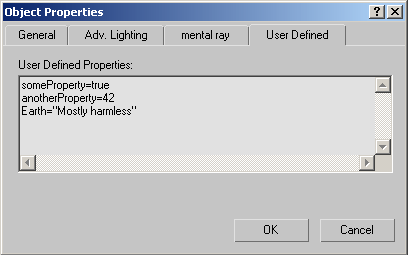
Retrieves the node's user property with the given key as a string . <key_string> is either a String or a Name value. If the key does not exist, a value of undefined is returned.
Sets the node's user property with the given key to the given value.
Retrieves the entire user property buffer as a string containing all the user property settings. This is effectively the contents of the User Defined Properties box in the 3ds Max Object Properties dialog.
Sets the user property buffer to the given string.
See Node User-Defined Properties and Methods for more information on these methods.
Node Inverse Kinematics Methods
The following methods get and set the node's IK values as seen in the Hierarchy panel, Object Parameters rollout.
Returns the rotation binding weight for the node.
Sets the rotation binding weight for the node.
Returns the position binding weight for the node.
Sets the position binding weight for the node.
Returns true or false to indicate if the specified axis is turned on for position or rotation binding. If an axis is turned off, the specified axis is no longer influenced by the follow object or the IK Controller Position end effector. <pos_or_rot_integer> sets whether the method returns the position state or the rotation state: 0 specifies position and 1 specifies rotation . <axis_integer> sets the axis to check: 0 specifies X, 1 specifies Y, and 2 specifies Z.
Sets the axis state for position or rotation binding to the specified boolean value. See getTaskAxisState() for a description of the parameters.
Mirrors the specified IK constraints on the specified node's transform controller about the specified axis . <axis_integer> specifies the axis of reflection: 0 for X, 1 for Y, and 2 for Z . <pos_or_rot_integer> specifies which type of constraints are being mirrored: 0 for position and 1 for rotation.
Call this method when one of the node level IK parameters has been changed.
Returns true if the <ik_node> can be bound to the <node> as a follow object, false otherwise. If the <ik_node> is not part of an IK system, this method always returns true . This method tests <node> to see if its transform is dependent on the IK system, and returns false if it is.
Miscellaneous Node Methods
Returns the class of the world state of the node (the state of the node at the top of its stack). If no modifiers are applied to the base object, the class returned is the class of the base object. If modifiers are applied to the base object, the class returned is the class of the node as it exits the last modifier. For example, if you apply a Bend modifier to a Box, the Bend modifier converts the incoming Box primitive to a mesh, and the class returned by classOf is Editable_Mesh. You can get the class of the base object in all cases by using classOf <node>.baseObject .
Returns true if the specified point is selected, false if not.
The definition of a 'point' varies depending on the object type.
For meshes, it is the mesh vertex.
For NURBS objects, it is the vertex or control point.
For a spline, it is the knot and its In and Out bezier handles. The spline will appear to have three times more knots and if a knot is selected, its bezier handles will also be considered selected. Thus, the <point_index> must be multiplied by three to query the correct knot value. For example, if in an Editable Spline knot 1 is selected and knot 2 is not, indices 1, 2, and 3 will all return True, indices 4, 5, and 6 will return False.
Returns a floating point weighted point selection if the object supports soft selections. Most object types just return 1.0 if the point is selected and 0.0 if not. Only NURBS, Editable Mesh, and Editable Polyobjects currently support weighted point selection.
Invalidates the rectangle in the viewports that the node is occupying. Rectangles flagged as invalid will be updated on the next screen redraw.
This method stops the creation of the current object, if any. This method is primarily used to ensure that a NURBS object is fully created, which until the creation is stopped. This method will also deactivate any activated object create buttons in the Create panel.
Generates a unique scene node name from a prefix string by adding a series of digits in the same manner as 3ds Max does as you create objects in the scene. This name is only guaranteed to be unique until the next scene node creation.
The numDigits: optional keyword argument available since 3ds Max 2011 controls the number of digits to be used.
When not supplied, it defaults to three digits in 3ds Max 2011 and higher.
In releases prior to 3ds Max 2011, the number of digits was two.

