The following procedures explain how to place markers on a motion path that you can use to adjust the animated object's orientation or speed along the path.
To create a position marker
- In the
Time Slider, click on the frame where you want to add the position marker.
The object moves to that position on the motion path.
- In the Channel Box, expand the motionPath node.
- Set a key frame on the U Value label as follows: Right-click .
- If you want to verify that a position marker was created, click somewhere else along the path to move the object away from the new marker, then click on the new marker.
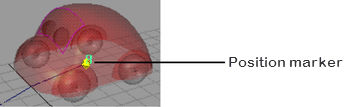
If you see a yellow box at the marker, it is a position marker.
To create an orientation marker
- In the
Time Slider, click on the frame where you want to add the position marker.
The object moves to that position on the motion path.
- In the Channel Box, expand the motionPath node.
- Set a key frame on one of the Twist value labels.
For example, to key the Side Twist value, right-click
The orientation marker is represented in the scene view by a small dot and a number. In some views, the three axes appear at each orientation marker.
To move a position marker
- Select the marker you want to move.
- Select the
Move Tool in the
Tool Box, and then slide the position marker along the motion path.
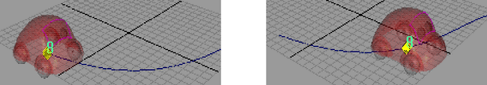
As a position marker moves along the path, any adjacent orientation markers move in the same direction.
To delete a marker (position or orientation type)
- Select the marker in the scene view and press Delete.