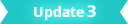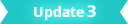
Use these options to set what happens when you select .
Settings
- Direction
-
Set the direction to flip the UVs of the selected shells: Horizontal or Vertical. The default is Horizontal.
- Coordinate
-
Set Global as required to flip the UV shells in global UV space in the 0 to 1 texture space axis. Select Local to flip the UVs within the bounding box of the selected shells. The default is Local.
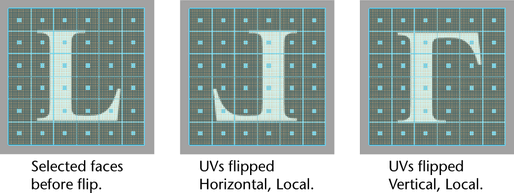
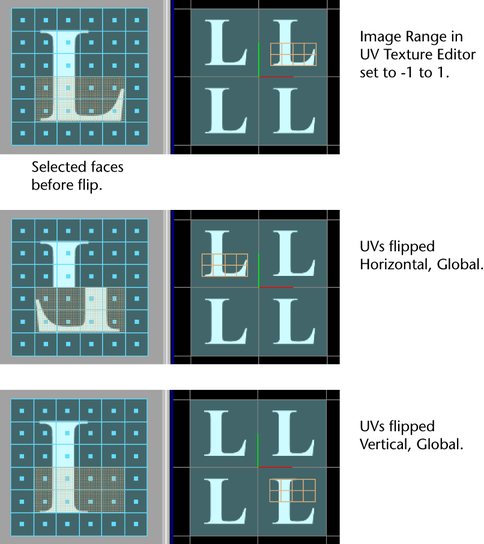
- Cut UV Perimeter
-
Set whether or not UV Edges are cut to accommodate flipped components on a UV shell.