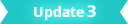
This menu contains various operations that can be performed on currently selected UVs. Many of the commands listed here can also found on the UV Toolkit. See UV Editor overview.
- Align
-
Aligns the positions of the selected UVs. See Align UVs options.
- Cycle
-
Rotates the U and V values of the selected polygon.
- Distribute UVs
-
Evenly spaces UVs across the chosen axes. See in the UV Editor Overview.
- Distribution Distance
- Specifies how far apart to space the UVs.
- Distribute Along
- Specifies which axes to evenly distribute the selected UVs.
- Flip
-
Flips the positions of the selected UVs. See Flip UVs options.
- Linear Align
-
Aligns all selected UVs along a linear trend line running through them.
- Match Grid
-
See Match Grid in the UV Editor Overview.
- Match UVs
-
See Match UVs in the UV Editor Overview.
- Normalize
-
Scales the UVs of the selected faces to within the 0 to 1 texture space. See Normalize UVs options.
- Rotate
-
Rotates selected UVs around a pivot. See in the UV Editor Overview.
- Symmetrize
-
After selecting this, choose an edge to symmetrize around. This will then symmetrize the current UV selection all at once. See Symmetrize UVs Tool.
- Unitize
-
Places the UVs of the selected faces on the boundary of the 0 to 1 texture space. Unitize is often used for mapping complex curved surfaces such as tubes and pipes. It takes each face of a UV shell, separates it, and then normalizes it to the 0 to 1 texture space. See Unitize UVs options.
- Distribute Shells
-
Distributes selected UV shells in the chosen direction while ensuring a set amount of units between them. See in the UV Editor Overview.
- Direction
- Specifies the direction to distribute the shells.
- Shell Padding
- Specifies the amount of space to leave between shells.
- Gather Shells
-
See Gather Shells in the UV Editor Overview.
- Layout
-
Attempts to rearrange the UV shells into a cleaner layout, based on the settings in the Layout UVs option box. See Layout UVs options.
- Layout Along
-
Automatically arranges UV shells to maximize usage of UV space in the specified direction.
- Orient Shells
-
See Orient Shells in the UV Editor Overview.
- Orient Shells to Edges
-
See Orient Shells to Edges in the UV Editor Overview.
- Randomize Shells
-
Randomizes UV shell translation, rotation, and scale. See Randomize Shells in the UV Editor Overview.
- Translate
- Specifies the axes that shell(s) can randomly move, as well as the maximum distance per shell.
- Rotate
- Specifies the direction that shell(s) can randomly rotate, as well as the maximum degrees.
- Scale
- Specifies the direction that shell(s) can randomly scale, as well as the maximum amount (as a percent of its current size).
- Snap and Stack
-
See Snap & Stack in the UV Editor Overview.
- Snap Together
-
Moves one UV shell to the other by overlapping the selected UV on each. See Snap Together in the UV Editor Overview.
- Stack Shells
-
See Stack Shells in the UV Editor Overview.
- Stack and Orient Shells
-
See Stack & Orient in the UV Editor Overview.
- Unstack Shells
-
Moves all selected UV shells so they no longer overlap while keeping them close together. See Unstack Shells in the UV Editor Overview.
- Flip reversed UV shells
- Reverses the winding order of any shells with a counter-clockwise order.
- Map Border
-
Moves UV borders to the edges of 0 to +1 texture space. See Map UV Border options.
- Optimize
-
Spreads out all UVs to make them easier to work with. See Optimize UVs options.
- Straighten Border
-
Untangles the border of a UV texture shell, such as an edge that loops around itself. See Straighten UV Border options.
- Straighten Shell
-
See Straighten Shell in the UV Editor Overview.
- Straighten UVs
-
Aligns UVs with adjacent UVs that are within a certain angle of each other. See Straighten UVs in the UV Editor Overview.
- Straighten Along
- Specifies which axes to consider for straightening.
- Angle
- Specifies the maximum angle allowed between adjacent UVs to be straightened.
- Unfold
-
Lets you unwrap the UV mesh for a polygonal object, and attempts to prevent you from creating overlapping UVs. See Unfold UVs options.
- Warp Image
-
Modifies a texture image by comparing two UV sets on a single polygonal mesh and produces a new bitmap image. See Warp Image UVs options.