Jiggle Attributes
Enable
Select one of the following options.
- Enable
-
The jiggle deformer is on. Enable is the default setting.
- Disable
-
The jiggle deformer is off.
- Enable Only After Object Stops
-
Sets that jiggling occurs only after a moving object stops, not while it moves.
- Stiffness
-
See Stiffness.
- Damping
-
See Damping.
- Jiggle Weight
-
See Weight.
- Force Along Normal
-
Sets how much jiggling occurs in directions normal to the surface.
- Force On Tangent
-
Sets how much jiggling occurs in directions tangent to the surface.
- Motion Multiplier
-
If you select Enable Only After Object Stops (see Enable), the Motion Multiplier scales how much the object jiggles after it stops moving.
- Direction Bias
-
Sets the direction of a surface’s jiggle relative to the direction of its normals. A Direction Bias of 1.000 causes a jiggle deformed surface to move only in the direction of its normals and a Direction Bias of -1.000 causes a jiggle deformed surface to move only in the opposite direction of its normals. A Direction Bias of 0.000 causes the jiggle deformed surface to move in both directions. The default Direction Bias value is 0.000.
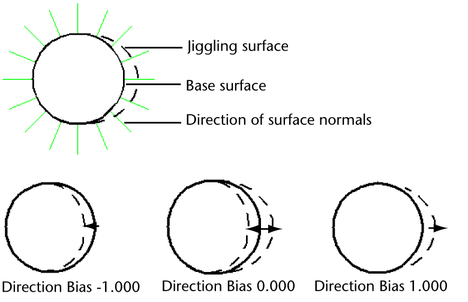
You can use the Direction Bias attribute to prevent any unwanted collapsing of a jiggle deformed surface. For example, if you are animating the jiggly stomach of a sumo wrestler, you can set the Direction Bias attribute’s value to 1.000 so that the surface of the character’s stomach will only jiggle outward.
- Ignore Transform
-
See Ignore Transform.
Disk Cache Attributes
- Disk Cache
-
If you have created jiggle cache for the jiggle animation controlled by this jiggle node, this field displays the name of the jiggle cache node. You can click the arrow button to the right of the name to view the jiggle cache settings. See To create disk cache for jiggle deformers.
Important: To avoid unexpected deformations, do not change the number of a deformable object’s points after you create a jiggle deformer.