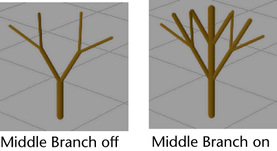These options appear as a subset of the section in the Paint Effects Brush Settings window, and the Attribute Editor for any brush node.
- Start Branches
-
Defines the number of branches at the root of the tube.

- Num Branches
-
Defines the number of branches created at each split. See also Branch Dropout below.
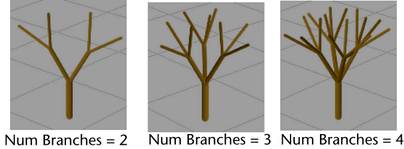
- Split Max Depth
-
Defines the maximum number of times a tube can branch.
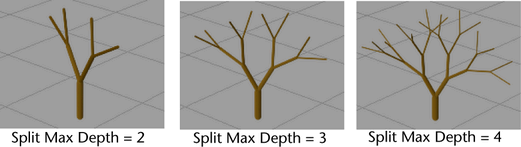
- Branch Dropout
-
Defines the proportion of branches that are randomly “pruned” to give a more natural look. If Branch Dropout is 0, then each split produces exactly the number of branches defined by Num Branches.
If Branch Dropout is 1, all branches are pruned.
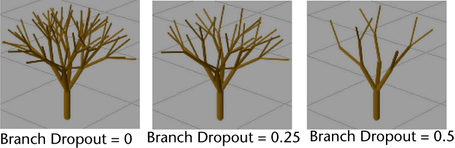
- Split Rand
-
Randomizes the spacing between branching points. If Split Rand is 0, branching occurs at equal intervals along the tube. Higher values cause the spacing between branching points to become more random.
- Split Angle
-
Defines the angle that the branch splits from its original path.
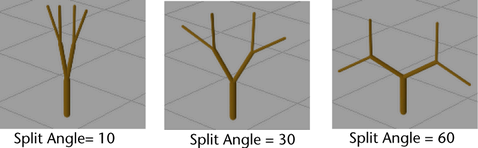
- Split Twist
-
Defines how much branches twist when they split, relative to their root. A positive value twists counter-clockwise while a negative value twists clockwise. If Split Twist is 1, the branches twist 360 degrees.
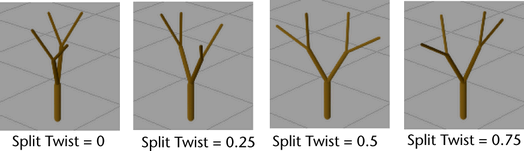
- Split Size Decay
-
Defines the tube size factor applied at each branching. If the value is 1, then the branches are the same size as the branch they branched from. If the value is less than 1, the branches are smaller than the branch they branched from (like on a real tree). If the value is greater than 1, the branches are larger than the branch they branched from.
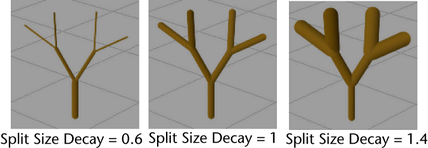
- Split Bias
-
Defines how to distribute branching along the tube. If the value is 0, branching is distributed roughly equally along the tube. Positive values push the branching towards the tips of the tube. Negative values push the branching towards the root.
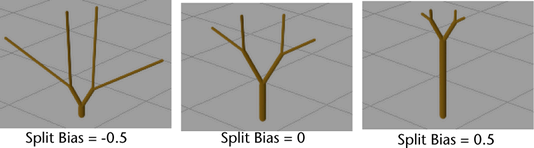
- Min Size
-
Defines the minimum size a tube must be to be “pruned.” If a tube is smaller than this size, it will not be pruned. See Branch Dropout below.
- Middle Branch
-
Turn this option on to continue growing the main tube of each branch at the split point (add a middle branch between the split branches).