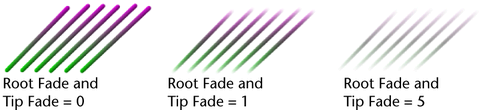These options appear as a subset of the Shading section in the Paint Effects Brush Settings window, and the Attribute Editor for any brush node.
- Color2
-
Color2 defines the color of the tube tips. Click the Color2 color box and select the tube tip color from the Color Chooser. Use the slider to adjust the color value. Color2 is used only if Map Color is turned off in the Texturing brush settings section of Paint Effects Brush Settings.
See also the Color Length Map setting in the Length Mappings brush settings section of Paint Effects Brush Settings.
Tip: If you are painting in the Paint Effects panel (canvas or scene painting view). you can adjust the Color2 setting on the toolbar by clicking the C2 color box and selecting the color from the Color Chooser. Adjust the color value using the slider. - Incandescence2
-
Makes the paint on tube tips look incandescent—as if it were illuminated from its own internal light.
Click the Incandescence2 color box and select the incandescence color from the Color Chooser. Use the slider to adjust the incandescence value. The higher the value, the more incandescent the paint is. When the value is 0 (black), there is no incandescent effect, when the value is 1 (white) or the color is pure, the effect is strongest.
See also the Incand Length Map setting in the Length Mappings brush settings.
- Transparency2
-
Defines the transparency (or opacity) of the tube tips. This is a color, so you can set the transparency of the R, G, and B channels separately. The closer to black each channel is, the more opaque it is.
Click the Transparency2 color box and select the transparence color from the Color Chooser. Use the slider to adjust the transparency value. The higher the value, the more transparent the paint is.
When the value is 0 (black), the paint is fully opaque, or “solid”. When the value is 1 (white), or a pure color with a value of 1, the paint is transparent.
Transparency2 is used only if Map Opacity (under Texturing) is turned off.
See also the Transp Length Map setting in the Length Mappings brush settings.
Tip: If you are painting in the Paint Effects panel (canvas or scene painting view), you can change the Transparency2 setting from the toolbar by clicking the T2 color box and selecting the color from the Color Chooser. Adjust the color value using the slider. - Hue Rand, Sat Rand, Val Rand
-
These attributes define how much random variation Maya applies to tube colors when creating new tubes. When the values are low, all tubes are created using colors very close to Color1 and Color2. Increasing these values causes more random variation. You can control randomness of the Hue, Saturation, and Value individually.
- Brightness Rand
-
Defines how much random variation in tube brightness there is. If the value is 0, all the tubes are created at the same brightness. As this value increases, the tubes are randomly assigned different brightnesses, with the amount of variation increasing. This is useful for creating effects like hair, where the individual strands should have some variation in brightness as they shadow each other.
- Root Fade, Tip Fade
-
Makes the root end or the tip of the tubes transparent, in effect “fading” the root or tip. The transparency changes linearly between the center of the tube and the root or tip.