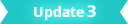
You can bake deformers onto a character to approximate the deformations for game engines with limited deformer support.
To bake a character's deformers
- Enter BakeDeformerTool in the Maya Command line. The Bake Deformer Tool window appears.
- Right-click the top of the character's hierarchy (for example, the hips) and choose Select Hierarchy from the contextual menu. The entire character skeleton is selected.
- Shift-select the Character mesh.
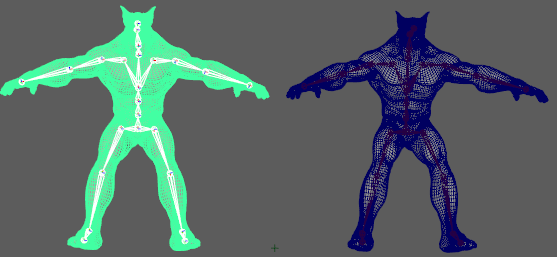
Select both the skeleton and the mesh
- Click Source in the Bake Deformer Tool window to add your character's properties to the Source fields.
- Now, do the same for the destination character. (Right-click the hips joint, choose Select Hierarchy and then Shift-select the mesh.)
- Click Destination in the Bake Deformer Tool window to add your character's properties to the Destination fields.
- Click
Apply. The Source Character performs a series of quick transformations to calculate the deformer weighting.
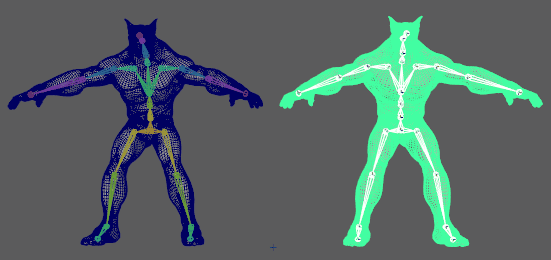
You can verify that the deformers have been converted to cluster deformers by comparing the two characters in the Attribute Editor; the destination character will have no deformer tabs except for a skin cluster.