
You can cache the effect of BOSS solvers. This can improve playback by avoiding the recalculation of complex simulations every frame. Caches are stored as EXR files on disk, in subfolders of the cache/Boss/ folder in your project directory by default.
You can also cache geometry influences. For example, if the animation of a boat has been finalized, you can cache it to avoid resampling something that will not change. Once a generator influence has been cached, you can still adjust its Amplitude.
To create or replace a cache for a solver or influence
Select a solver or influence in the
Boss Ripple / Wave Solver window, and click the corresponding Create/Replace Cache icon
 above it. By default, it uses the
Time Slider range but you can double-click the icon to set a different option.
above it. By default, it uses the
Time Slider range but you can double-click the icon to set a different option.
The animation plays through as the cache is created, and the corresponding cache icon changes from red
 to green
to green
 to indicate that the cache is in use.
to indicate that the cache is in use.
Use the same procedure to overwrite and replace an existing cache.
To disable a cache
To stop using the cache for a solver or influence, click its cache icon to change it from green to red. This lets you change options and see their effects.
When you are satisfied with the new settings, you can overwrite the cache with the updated results. Otherwise, you can click the cache icon to change it back to green from red and revert to the original cache.
To cache continuously
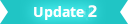
The Cache Continuously option in the Boss Ripple / Wave Solver window continuously writes and overwrites cache files for all the solvers (not influences) as you adjust settings and play back.
This can be useful to get interactive feedback, for example, when generating foam maps.