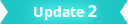 When exporting FBX files in general, you can export a maximum of 250,000 polygons per file. However, with the Unity game engine and
Maya LT on the same system, you can export scenes directly to your Unity project with no polygon count restriction.
When exporting FBX files in general, you can export a maximum of 250,000 polygons per file. However, with the Unity game engine and
Maya LT on the same system, you can export scenes directly to your Unity project with no polygon count restriction.
To export the scene to your Unity project
- Select
File > Send to Unity > Set Unity Project, then browse to select a valid, local Unity project (the project directory) and click
Select.
(You need to set the project only once. It's not necessary to set the project again for subsequent export operations.)
- Select File > Send to Unity, then select All (to export the whole scene) or Selection (to export only selected objects).
- In the Export Selection window that appears, enter a name to save the selection as a FBX file in your Unity project's Assets folder (default) and then click Export Selection.
Maya LT exports the selected objects or the entire scene to your Unity project. If you have the project open in Unity, you can access the FBX file immediately. To see it in your Unity scene, drag and drop the file from the Assets folder in the Project Browser into the Scene view.
Note: If
Maya LT cannot find the Unity engine on your system, you are prompted to select a valid Unity.exe program file which is usually located in \Program Files\Unity\Editor.