You can export the entire scene, or export selected objects as a Maya LT file (.mlt), an FBX file (.fbx), or an OBJ (.obj) file. An .mlt scene file can contain as many polygons as you like.
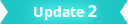
When exporting an FBX or OBJ file, you can export a maximum of 250,000 polygons per mesh at a time. An error displays if the scene or the selected objects surpass the 250,000 limit.
To export an unlimited number of polygons, you can use File > Send to Stingray, File > Send to Unity, File > Send to Unreal, or File > Send to Mudbox.
By default, a polygon count HUD displays in the scene view so you can monitor the polygon count as you work. Toggle the display of this HUD using Display > Heads Up Display > Poly Count.
| To... | Do this |
|---|---|
|
Export the selected objects to a file. |
Select File > Export Selection. |
|
Export the scene to a specific file format. |
Select File > Export All. |