
Workspaces are arrangements of windows and panels, plus other interface options. The predefined "factory" workspaces include the default Maya Classic, as well as several others designed for various groups of tasks. In addition, you can create and share custom workspaces for your own needs.
You modify the current workspace by opening, closing, and moving windows, panels, and other UI elements, as well as by docking and undocking windows and panes.
- Changes to a predefined workspace are saved as an override. At any time, you can restore the original configuration of the workspace by switching to it and selecting .
- Changes to a custom workspace are simply saved. If you have made changes but have not yet switched to another workspace or closed Maya LT, you can revert the changes by selecting .
Workspaces provide a more flexible way to customize the interface than the older panel layout feature. In particular, workspaces let you move and dock panels anywhere, while panel layouts control only the arrangement within the View panel. Another difference is that workspaces are stored as separate files in your user directory and persist automatically, while panel layouts are stored in scene files.
To switch workspaces
- Select an item from the
Workspace selector at the far right of the main menu bar.
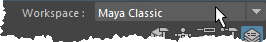
- Select an item from the menu.