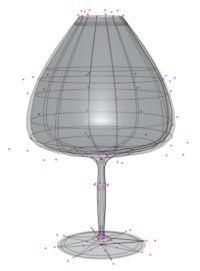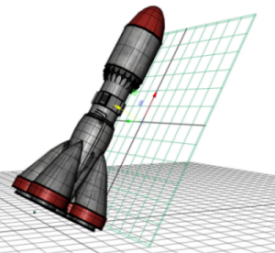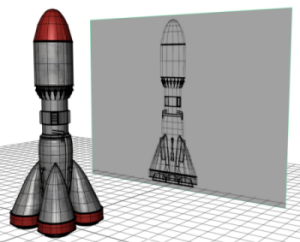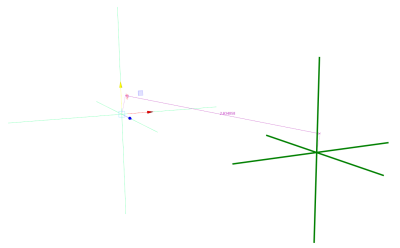Maya LT has several different types of objects that you can use for different things. Most are used for modeling objects, but there are some other "helper objects" that you can use for constructing different elements in your scene.
| Polygon objects |
|
Often called polygon meshes, polygon objects are 3D geometric objects made up of faces, edges, and vertices. Polygon meshes are widely used for many types of 3D models created for games, film, and internet. See Polygonal Modeling for more information on what polygon meshes are, and all the ways in which you can create and edit them. |
| NURBS (Non-Uniform Rational B-Splines) surface objects |
|
NURBS surface objects are 3D geometric objects made up of patches defined by curves in the U and V directions. The surface is interpolated between control points, resulting in a smooth shape. NURBS are useful for constructing organic 3D forms because they are smooth, and are used largely for industrial design, animation, and scientific visualization. See NURBS Modeling and NURBS overview for more information on what NURBS are, and all the ways in which you can create and edit them. |
| NURBS curves |
|
Curves are used for constructing objects, or as other elements in a scene. You can create 3D objects from curves in different ways, or use them for things like motion paths for animation or for controlling deformations. See Creating NURBS curves for more information on how to draw curves and create them in other ways. |
| Construction planes |
|
Construction planes are simple planes that make it easier to create objects that have orientations other than along XYZ axes - choose . When you make a construction plane “live” with the Make Live tool (see Set a live surface), all drawing is locked to the plane. |
| Image planes |
|
Image planes are 2D planes (grids) onto which you can "project" different images, usually used for reference images as you model an object, or as a background image for your scene. You can create either free images planes that are not attached to a camera (choose ), or attached to a perspective camera (choose in a perspective view panel). See Image planes for more information. |
| Locators |
|
Sometimes called nulls, locators are icon-like objects that only represent a position in space, and aren't rendered - choose . Although locators don't sound like much, they are useful helper objects, such as for being a parent for character joints, objects to which you can constrain another object, or measuring distance between two points. |