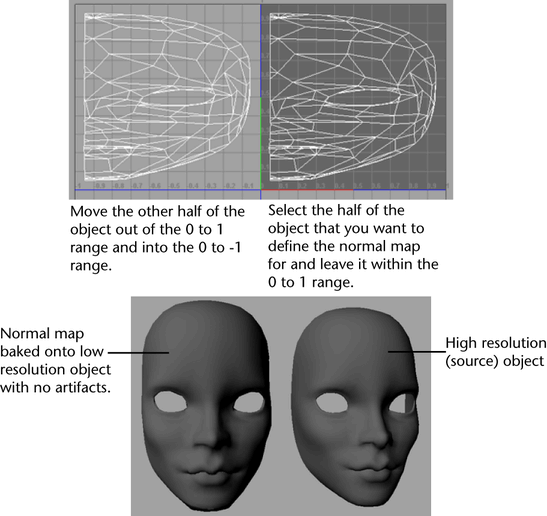Mirroring a normal map across a character allows you to optimize texture usage where all of the normal map detail is symmetric around the UV axis. For example, the two arms of your character may share the same normal map.
If both halves of the geometry are rendered into the normal map on top of each other, the mirroring of the normals introduces artifacts into the combined result. Therefore, you need to specify which half of the geometry defines the normal map (and which half just uses it).
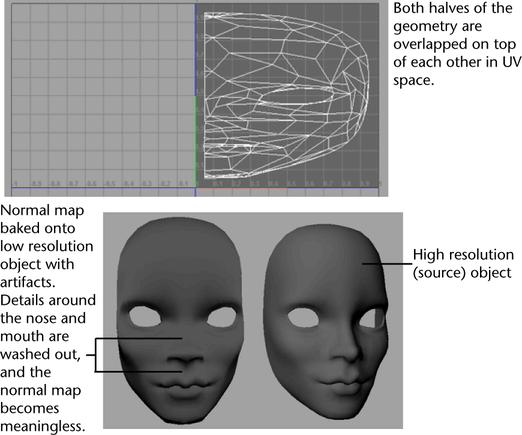
Follow these steps to create your normal map.
Creating and displaying a mirrored normal map on a character or object: Option 1
- Set the UV Winding Order of your object to Detect to ensure that both sides of your mirrored normal map are displayed correctly. For more information about UV Winding Order, see UV Winding Order.
- Select the half of the object (for example, face) that you want to define the normal map for. Leave this half within the 0 to 1 UV range.
- Move the other half of the object out of the 0 to 1 UV range so that it does not affect the generated normal map.
- Bake the normal map.