Both sides of the mold contain cooling channels. You need to distinguish the channels that belong to the fixed cavity from the ones that belong to the rotational core.
- Using the Layers pane, select the cooling channels (1).
- Right-click in the Model pane and select Properties.
- Select the channels from the fixed cavity and then click OK.
- Select the Overmolding Mold Component tab, and then set the Component option to Stationary Component.
- Repeat steps 1 and 2 to select the channels from the rotating core and then click OK.
- Select the Overmolding Mold Component tab, and then set the Component option to Rotational Component.
- Click Set... to specify the rotation axis and the reference point.
- Click OK twice.
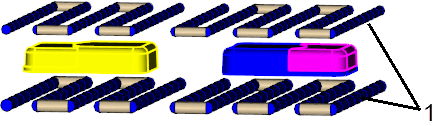
The cooling channels(1).